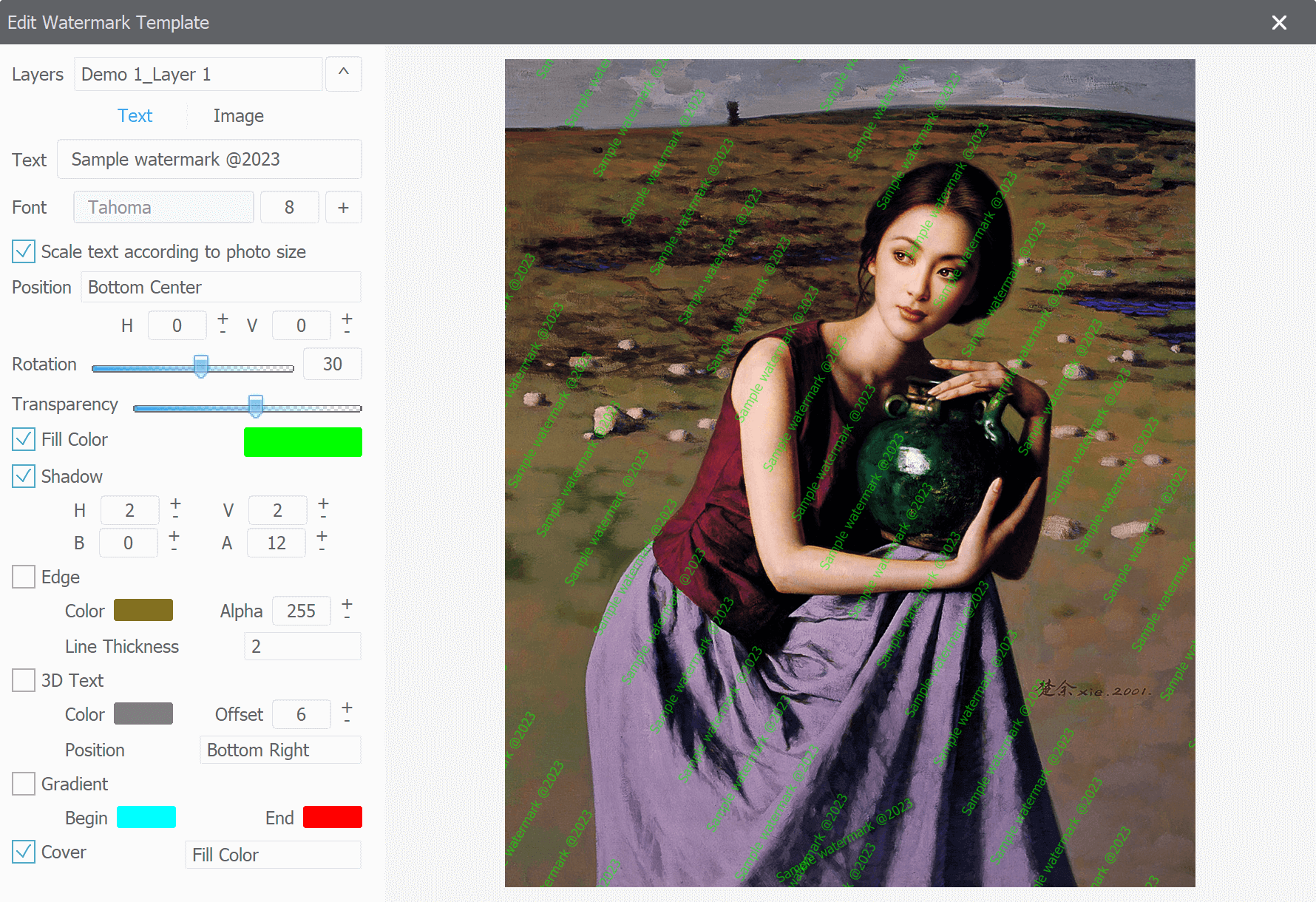Star Watermark
Picture and PDF watermark tools on Windows PC and macOS
Photoshop alternatives
Best Photoshop Alternatives in 2023
Are you searching for the perfect Photoshop alternative that provides a wide range of useful photo editing and designing features, just like Adobe Photoshop? While Adobe Photoshop remains a popular choice among designers and photographers, its high price and subscription model can be off-putting. Fortunately, there are several affordable, and in some cases, free alternatives to Photoshop that offer almost all the functions of Adobe's software, and sometimes even more.
1. GIMP – The Best Open-Source Alternative
GIMP, an acronym for GNU Image Manipulation Program, is a well-established free and open-source alternative to Photoshop. Available for Linux, Windows, and Mac operating systems, GIMP offers a comprehensive set of tools comparable to Photoshop. Although the interface may differ slightly, there is a GIMP version that closely mimics the look of Adobe products, facilitating an easy transition. GIMP boasts professional image editing tools, including painting, color grading, cloning, selecting, and editing. It also ensures compatibility with popular file formats and features a built-in file manager similar to Adobe's Bridge.
2. Paint.NET – Ideal for Digital Drawing
If you're seeking a free alternative primarily focused on photo editing, Paint.NET is an excellent choice. Originally developed as a replacement for Microsoft Paint, Paint.NET has evolved into a powerful and free image editing tool. While it may not offer extensive artistic features, it provides special effects for creating artificial perspectives, pixel manipulation, fragment selection, and more. With a robust selection of tools, layer support, and essential adjustments such as curves and brightness/contrast controls, Paint.NET stands out as one of the best free alternatives to Photoshop for image editing.
3. Pixlr – Professional-Grade Tools at Your Fingertips
Pixlr, available as a web-based application and on iOS and Android platforms, is a popular free alternative to Photoshop. Boasting over 600 effects, overlays, and borders, Pixlr offers artistic flexibility while enhancing your photos. It enables standard adjustments like resizing, cropping, and red-eye removal. Many users opt for Pixlr as a Photoshop alternative due to its similar interface, making the transition smoother. If you have a stable internet connection and don't require Photoshop plug-ins, Pixlr's online version is a convenient option. It supports masks, layers, selection tools, and clone stamps, allowing you to give your photos a polished look.
4. Photopea – Online Photoshop Alternative
Photopea is a web-based image editor that closely resembles Adobe Photoshop. It offers a wide range of features and supports various file formats. With Photopea, you can perform tasks like photo retouching, graphic design, and even advanced editing techniques.
5. Affinity Photo – Professional-Grade Editing Software
Affinity Photo is a powerful and affordable alternative to Photoshop, designed for professional photographers and designers. It provides advanced editing capabilities, including RAW processing, retouching tools, and HDR imaging.
6. Krita – Ideal for Digital Artists
Krita is a free and open-source digital painting program suitable for both beginners and professional artists. With an intuitive interface and a wide range of brushes and tools, Krita offers an excellent alternative for digital art creation.
7. Canva – User-Friendly Design Tool
While Canva is primarily known as a graphic design platform, it also offers basic photo editing features. It is a convenient option for creating social media graphics, presentations, posters, and more, with a simple drag-and-drop interface.
8. Star Watermark – Batch Image Watermarking and Editing
Star Watermark is a versatile software that excels in batch watermarking, image compression, resizing, and format conversion. It provides customizable watermark templates and supports various image formats, makingit an essential tool for protecting and enhancing your images.
In conclusion, if you're looking for alternatives to Adobe Photoshop, there are numerous options available to suit various needs and budgets. Whether you prefer free open-source software like GIMP, web-based editors like Photopea and Pixlr, or specialized tools like Affinity Photo and Krita, you can find the perfect alternative that meets your image editing requirements. Consider trying out these alternatives and unleash your creativity without breaking the bank.