Star Watermark
Picture and PDF watermark tools on Windows PC and macOS
Register Star Photo/PDF Watermark
How to Register Star Photo/PDF Watermark for Mac
Registering Star Photo or PDF Watermark for Mac unlocks the full features of the Pro or Ultimate edition. This guide walks you through the registration process using your purchased code, compatible with macOS 10.15+.
Steps to Register
-
Locate Your Registration Name and Code
Check your payment email inbox or spam folder for the email containing your registration name (your payment email) and code. Search for “Star Watermark” to find it.
If you didn’t receive the email, contact [email protected] for assistance.
-
Download the Correct Edition
Download the edition you purchased (Pro or Ultimate) from star-watermark.com. Using the wrong edition (e.g., Ultimate instead of Pro) will cause an “Invalid Registration” error.
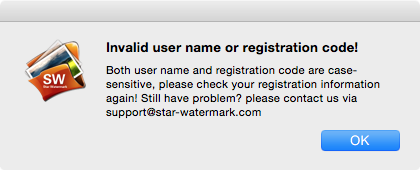
If you see this error, verify you’ve downloaded the correct edition from your purchase email or the Free Download menu.
-
Install and Launch the Program
Install the downloaded software and launch it. Navigate to Star Photo/PDF Watermark > Register in the menu bar (top-left corner).
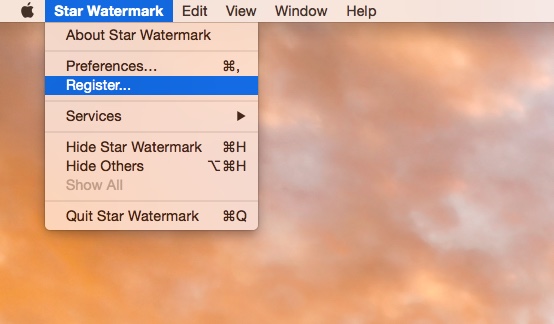
-
Enter Registration Details
In the registration window, enter your registration name (payment email) and code, then click Register to activate the software.
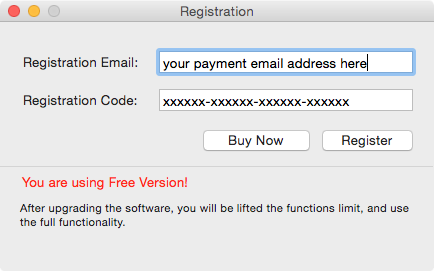
Troubleshooting Tips
- Invalid Code Error: Ensure you’re using the correct edition (Pro vs. Ultimate) and product (Photo vs. PDF Watermark).
- Correct Email: The registration name must match your payment email address.
- Typos: Double-check for extra spaces or missing characters in the code.
- Best Practice: Use the download link from your purchase email to avoid edition mismatches.
Frequently Asked Questions
Can I register on multiple Macs? Licenses are typically single-device. Contact support for multi-device options.
What if I lost my code? Email [email protected] with your purchase details.
Is registration different for Pro and Ultimate? The process is the same, but ensure you download the correct edition.
For more help, visit our Support Center or Contact Us.