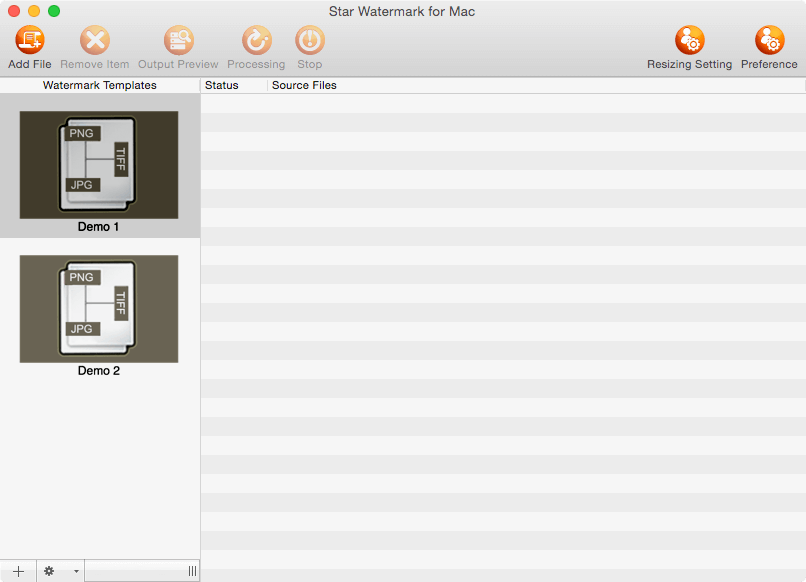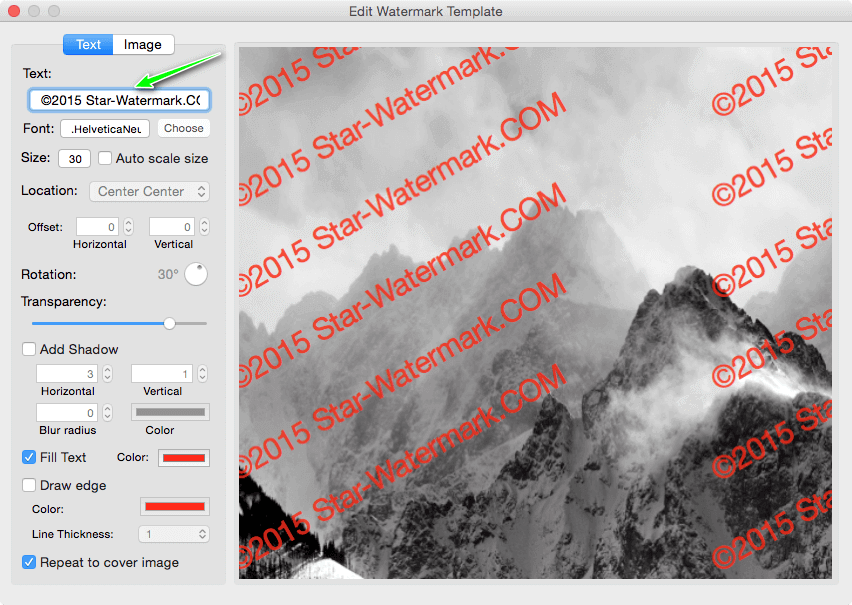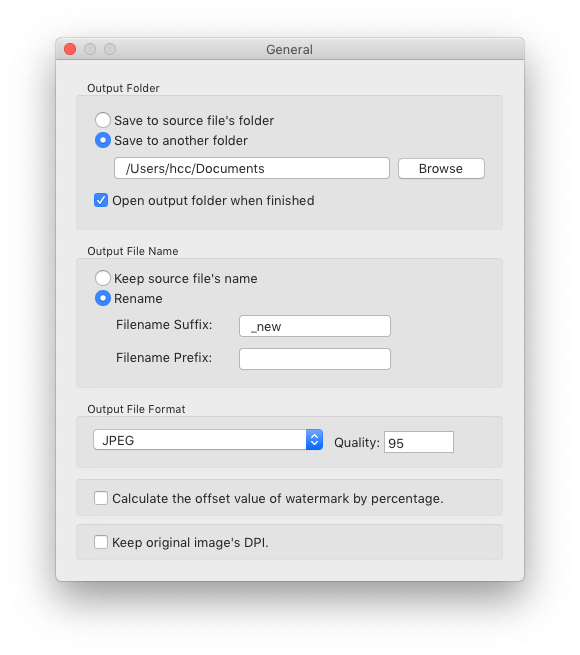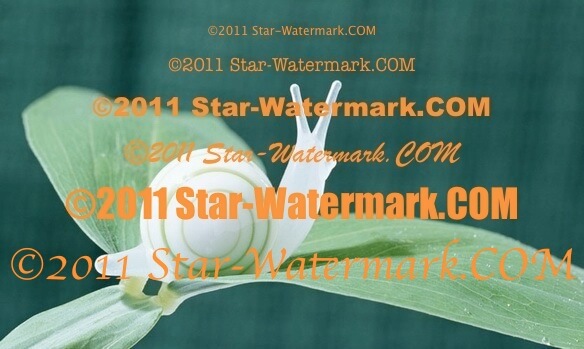Star Watermark
Protect your photos and PDFs with easy watermarking on Mac and Windows
Star Watermark for Mac - Interface Screenshots and Features
Explore Star Watermark for Mac
Discover the intuitive interface and powerful watermarking capabilities of Star Watermark for Mac. Below are screenshots showcasing the main interface, template editing, preferences, and various watermark effects. See how easy it is to add text or image watermarks to protect your photos!
Interface Gallery
Watermark Effect Gallery
Why Choose Star Watermark for Mac?
- Intuitive Interface: Easy-to-use design for beginners and professionals.
- Flexible Watermarking: Add text or image watermarks with customizable size, position, and opacity.
- Batch Processing: Watermark multiple photos at once to save time.
- Free Version: Robust features available at no cost.
Additional Resources
- How to Add Text Watermarks to Photos
- How to Add Image Watermarks to Photos
- Batch Watermarking with Star Watermark for Mac
- Step-by-Step Guide to Watermark Photos on macOS
- Watch Star Watermark for Mac Video Tutorial on YouTube
Frequently Asked Questions (FAQ)
- Is Star Watermark for Mac free?
- Yes, the free version includes powerful watermarking features. For advanced options, try the Pro version.
- Can I watermark PDFs with Star Watermark?
- Yes, use Star PDF Watermark for Mac.
- Does Star Watermark support batch processing?
- Yes, you can watermark multiple photos at once, as shown in the interface screenshots.
- Is Star Watermark compatible with macOS Ventura?
- Yes, Star Watermark supports macOS Ventura and earlier versions like Catalina. Check our download page for updates.
Get Started Today
Ready to protect your photos? Download Star Watermark for Mac and start watermarking today!
Need help? Visit our tutorials or contact support.