Star Watermark
Picture and PDF watermark tools on Windows PC and macOS
transparent image watermark
How to Add Transparent Image Watermarks with Star Watermark
Adding watermarks to your images is an essential step to protect them from unauthorized use and ensure proper attribution. Watermarks can also help promote your brand or website. With the help of Star Watermark, you can easily add transparent image watermarks to your images, enhancing their security and uniqueness.
Step-by-Step Guide to Add Transparent Image Watermarks
Step 1: Download and Open Star Watermark
Start by downloading and installing Star Watermark on your computer. Once installed, launch the software and add the images to which you want to add watermarks. Star Watermark supports batch processing, allowing you to add watermarks to multiple images at once. Supported image formats include PNG, JPEG, BMP, and more.
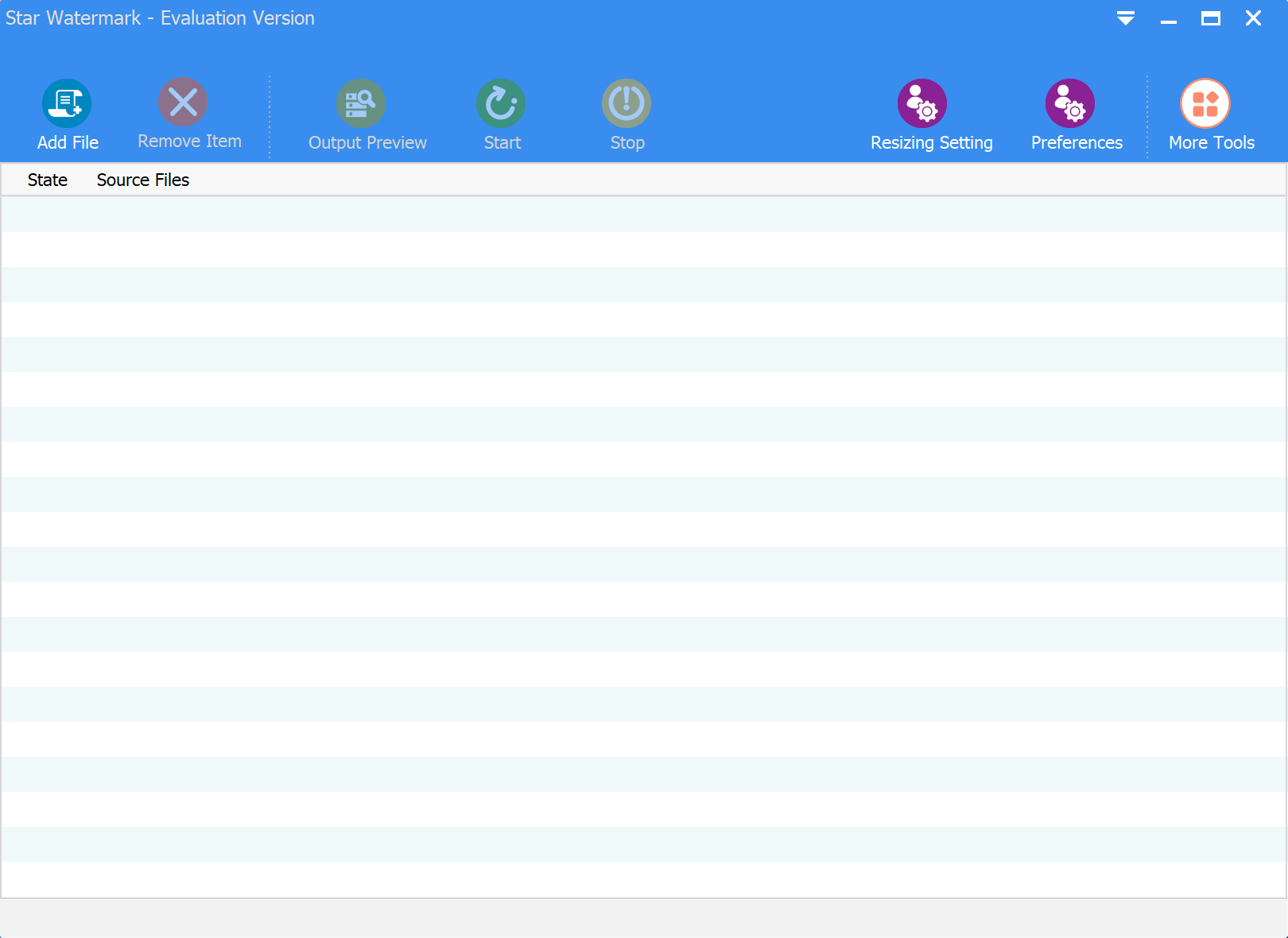
Step 2: Customize Watermark
In the left sidebar of the software interface, double-click on the desired watermark template to open the "Edit Watermark Template" window. Then, switch to the "Image" tab. In the "Image Path" field, click the "..." button to browse and select your transparent image watermark. You can also adjust the scaling, position, and opacity of the image watermark according to your preference.
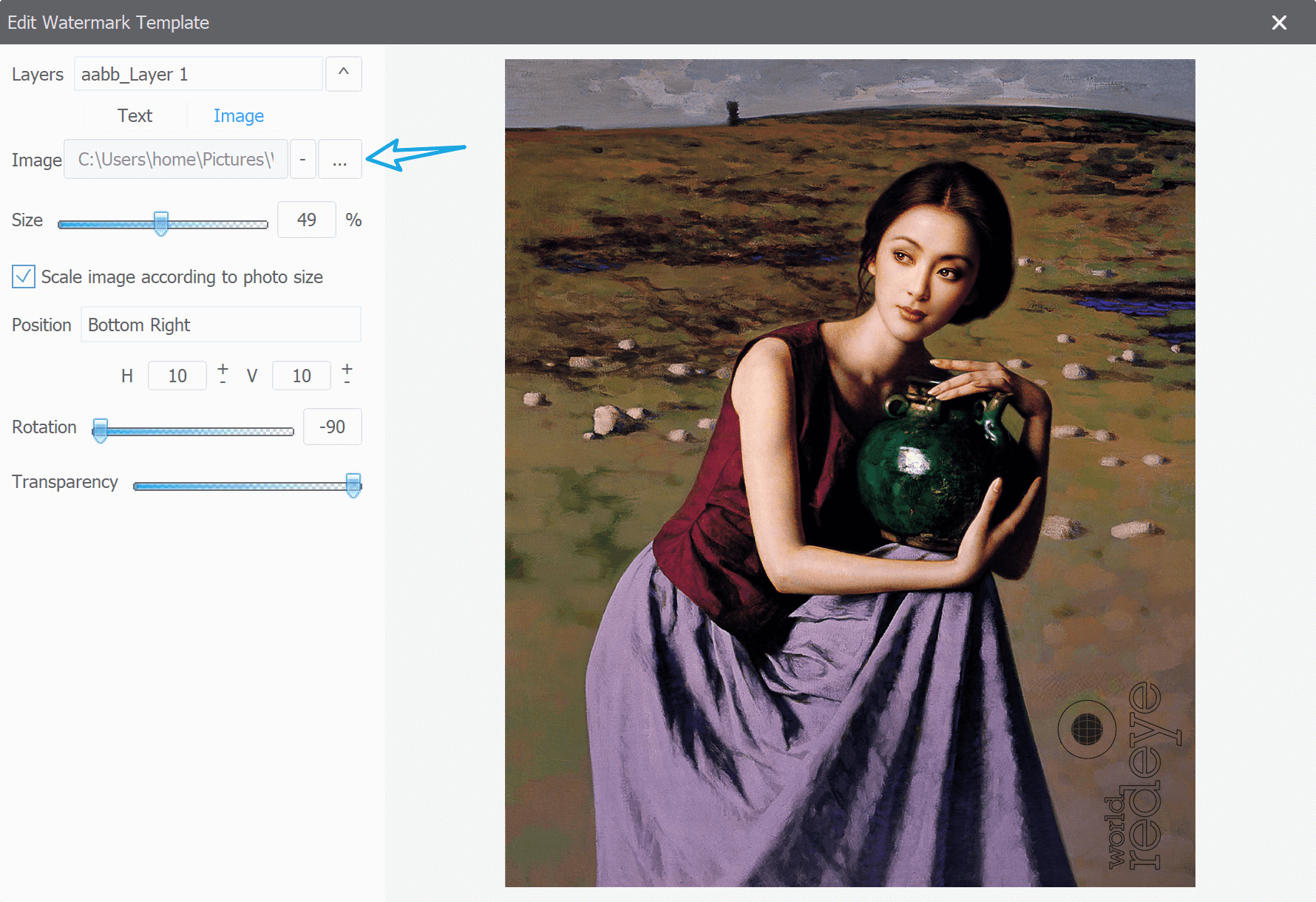
Step 3: Preview and Apply Watermarks
Click the "Preview" button on the toolbar to preview the watermark effect on your images. Once you are satisfied with the result, click the "Start" button to begin the batch process of adding watermarks to your images. Star Watermark will apply the transparent image watermarks to your selected images, ensuring their protection and uniqueness.
With Star Watermark, adding transparent image watermarks to your images becomes a seamless process. Protect your valuable images with customized watermarks and enhance their security. Don't wait, download Star Watermark now and experience the convenience of adding transparent image watermarks to your images.