Why Use Video Watermarking with Star Video Watermark?
Video watermarking is essential for protecting your creative content and establishing brand identity. Whether you're a content creator, business professional, or educator sharing videos online, Star Video Watermark provides powerful tools to safeguard your work. Unlike online tools that require uploading your videos to external servers, Star Video Watermark processes all videos locally on your device, ensuring complete privacy and security. With support for both text watermarks and image watermarks, customizable watermark position and transparency, and fast hardware acceleration for quick processing, you can efficiently protect multiple videos simultaneously.
Understanding Text and Image Watermarks
Star Video Watermark offers two primary types of video watermarks:
- Text Watermarks: Add customizable text such as your name, company logo, website, or copyright information. Adjust font, size, color, position, angle, and transparency to match your branding.
- Image Watermarks: Incorporate your company logo or any image file as a watermark. Control position, rotation, and transparency to seamlessly integrate the watermark with your video content.
With the Ultimate edition, you can even add multiple layers of watermarks for enhanced protection and branding.
Step-by-Step Guide to Add Watermarks to Videos
-
Download and Install Star Video Watermark
Visit the official Star Video Watermark website and download the software for Windows. Follow the installation prompts to set it up. No internet connection is needed for processing videos, ensuring your files remain private and secure.
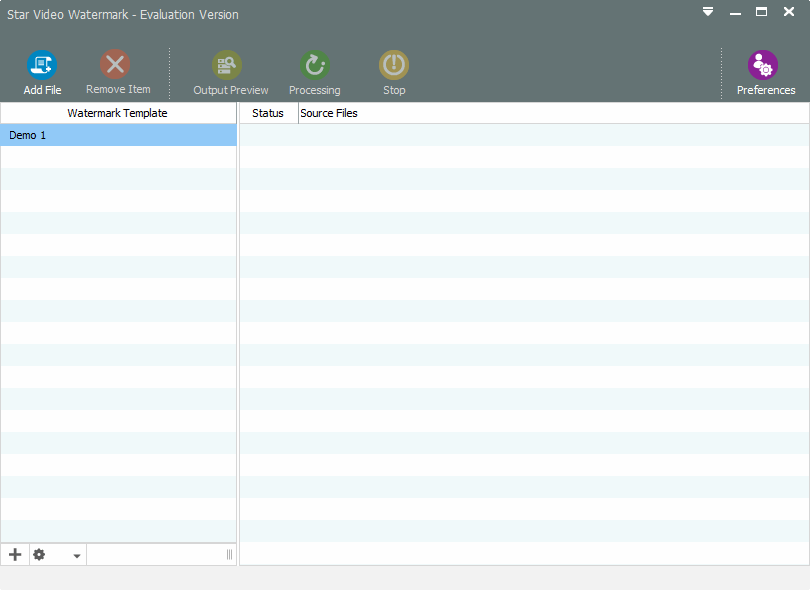
-
Create Watermark Templates
Open the software and double-click on "Demo1" or "Demo2" to open the "Edit Template" dialog box. For text watermarks, you can set the text content, font, size, color, position, angle, shadows, and transparency. For image watermarks, click the "Browse" button to select your image file and adjust its position, rotation, and transparency.
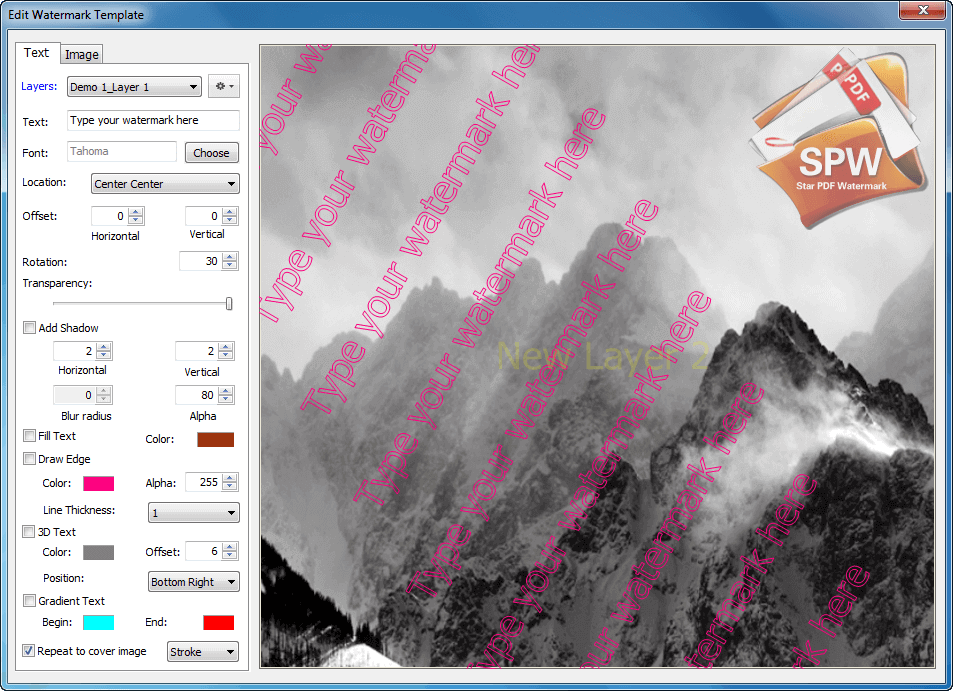
-
Add Video Files
Click the "Add Files" button on the toolbar to browse and select your video files, or simply drag and drop them into the application interface. You can add multiple videos for batch processing, which is especially useful when you need to watermark an entire collection.
-
Process Videos with Fast Hardware Acceleration
Click the "Output Preview" button to preview how your watermarked videos will look. If satisfied, click the "Start Processing" button to begin watermarking all videos. Thanks to fast hardware acceleration, even large video files are processed quickly. Once complete, the software will automatically open the output folder where you can find your watermarked videos.
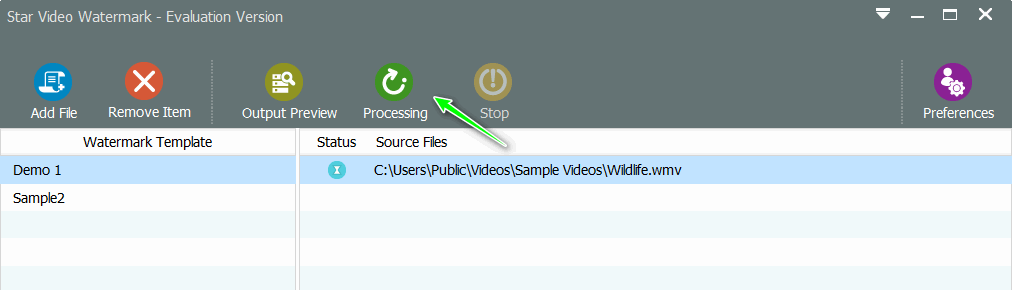
Advanced Features for Professional Results
To get the most out of Star Video Watermark:
- Use the position controls to place watermarks in optimal locations that don't interfere with important video content
- Adjust transparency to make watermarks visible but not distracting
- Utilize the Ultimate edition to add multiple watermark layers for enhanced protection
- Take advantage of batch processing to save time when working with multiple videos
- Use hardware acceleration for fast processing of high-resolution videos
Conclusion
Star Video Watermark simplifies video watermarking with powerful features that protect your content while maintaining video quality. With support for both text and image watermarks, customizable position and transparency controls, and fast hardware acceleration, you can efficiently watermark multiple videos. Unlike online tools that require uploading your videos to external servers, Star Video Watermark processes everything locally, ensuring your privacy and security. Download it today and protect your video content with professional-quality watermarks!