Star Watermark
Picture and PDF watermark tools on Windows PC and macOS
batch resize photos
How to Batch Resize Photos with Star Watermark
Images are everywhere. Whether it's for our websites, blog posts, or social media content, images play a crucial role in attracting audiences and boosting engagement. That's why it's essential to pay attention to their size.
Why Resize Images
Image size matters. Large, high-resolution photos can significantly impact website speed, causing visitors to bounce off your site. Slow-loading pages not only provide a poor user experience but also affect your search engine rankings. Additionally, properly adjusting the size of your photos is crucial for a strong social media presence. Blurry or pixelated images due to incorrect sizes can harm your brand's professionalism and discourage potential customers. Resizing images also allows for easy online sharing and saves valuable disk space.
Resize Multiple Photos in 3 Simple Steps
Now, let's explore how to efficiently reduce the size of multiple images using Star Watermark.
Step 1: Add Photos
To begin, simply add the images you want to resize. You can easily drag and drop the files, click the "Add Photos" button to add individual images, or include entire folders, with or without subfolders.
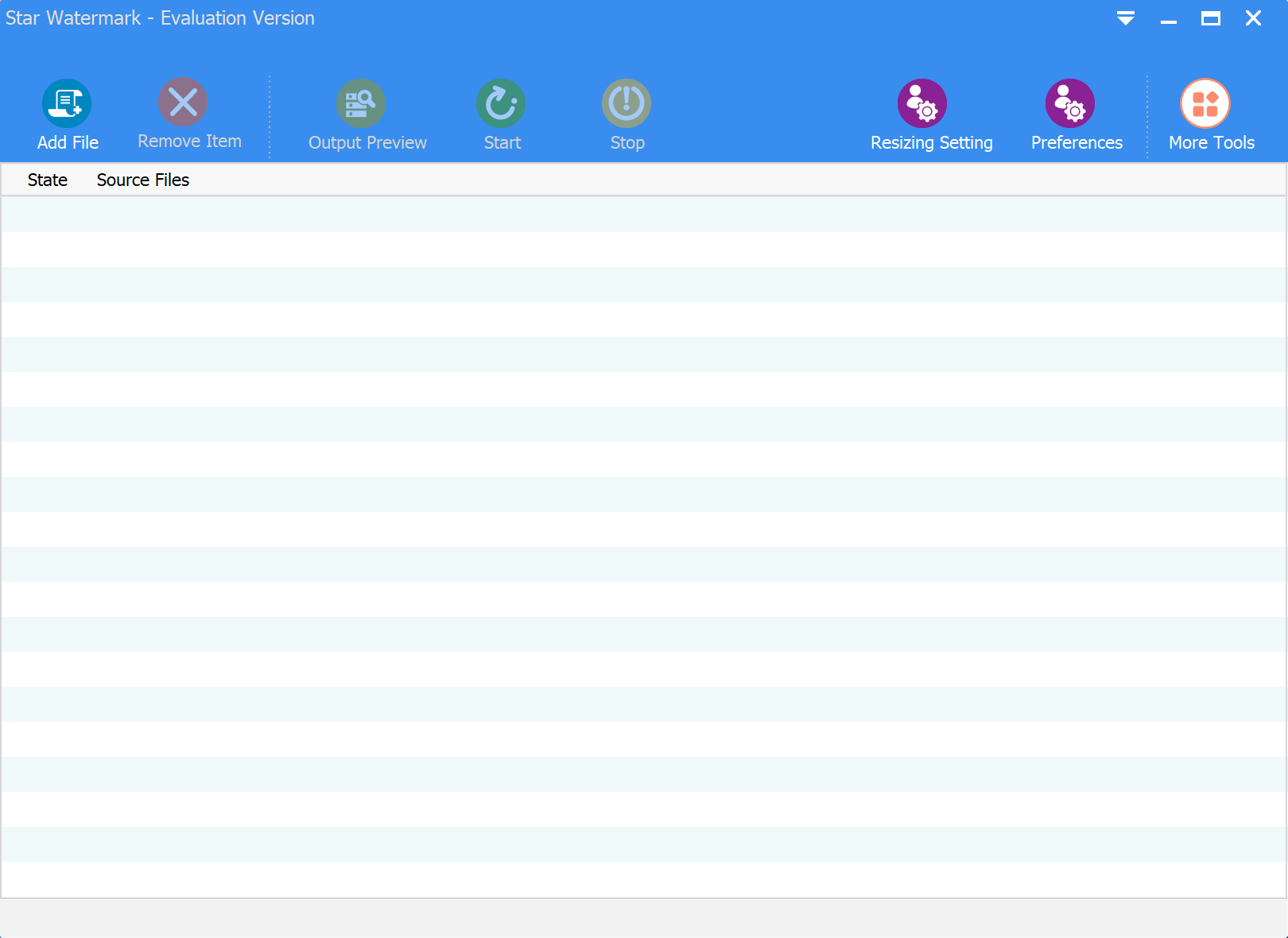
Step 2: Configure Resizing Parameters
In the second step, click on the "Resizing Setting" in the toolbar. Choose whether to adjust the size by width or height, and enter your desired values. You can fix either the width or height to maintain the aspect ratio.
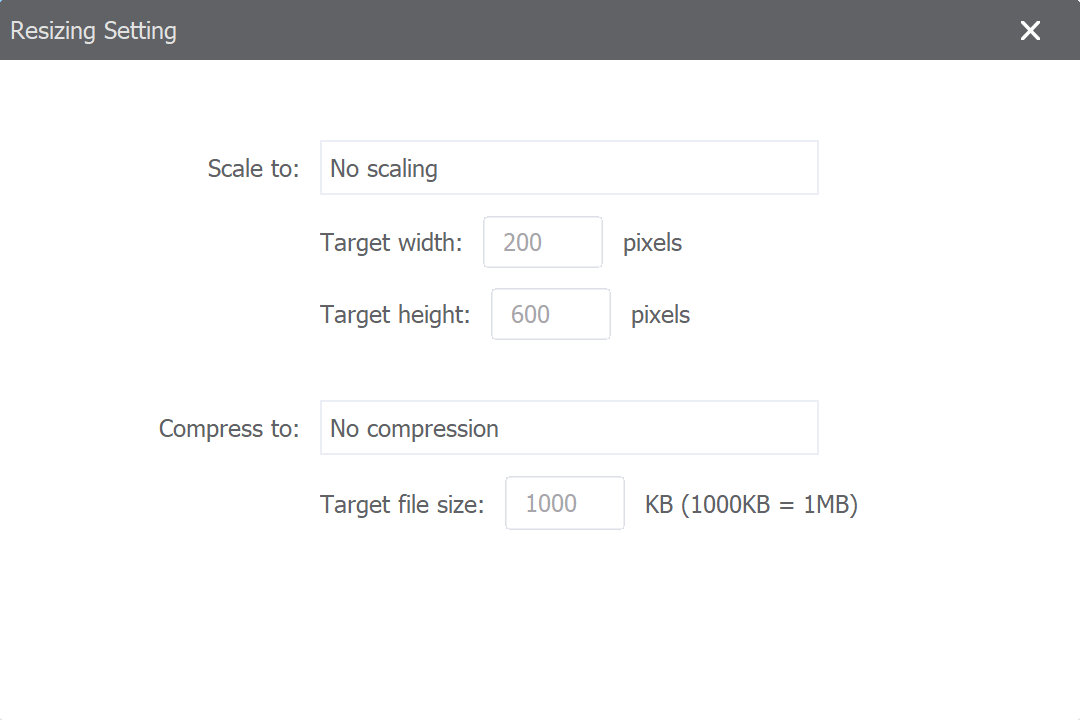
Step 3: Apply Resizing Setting
If you don't want to add watermarks, you can leave the "Edit Watermark Template" window blank or enter invisible characters. Then, click the "Start" button in the toolbar to resize the photos.
Star Watermark is designed to improve your photo editing workflow, saving you time and energy. In addition to batch processing, the software offers a productivity-enhancing feature: you can save your current settings as profiles and easily load them for future editing sessions. This eliminates the need to repeat the same editing steps.
If you're interested in giving it a try, you can download Star Watermark for free here.