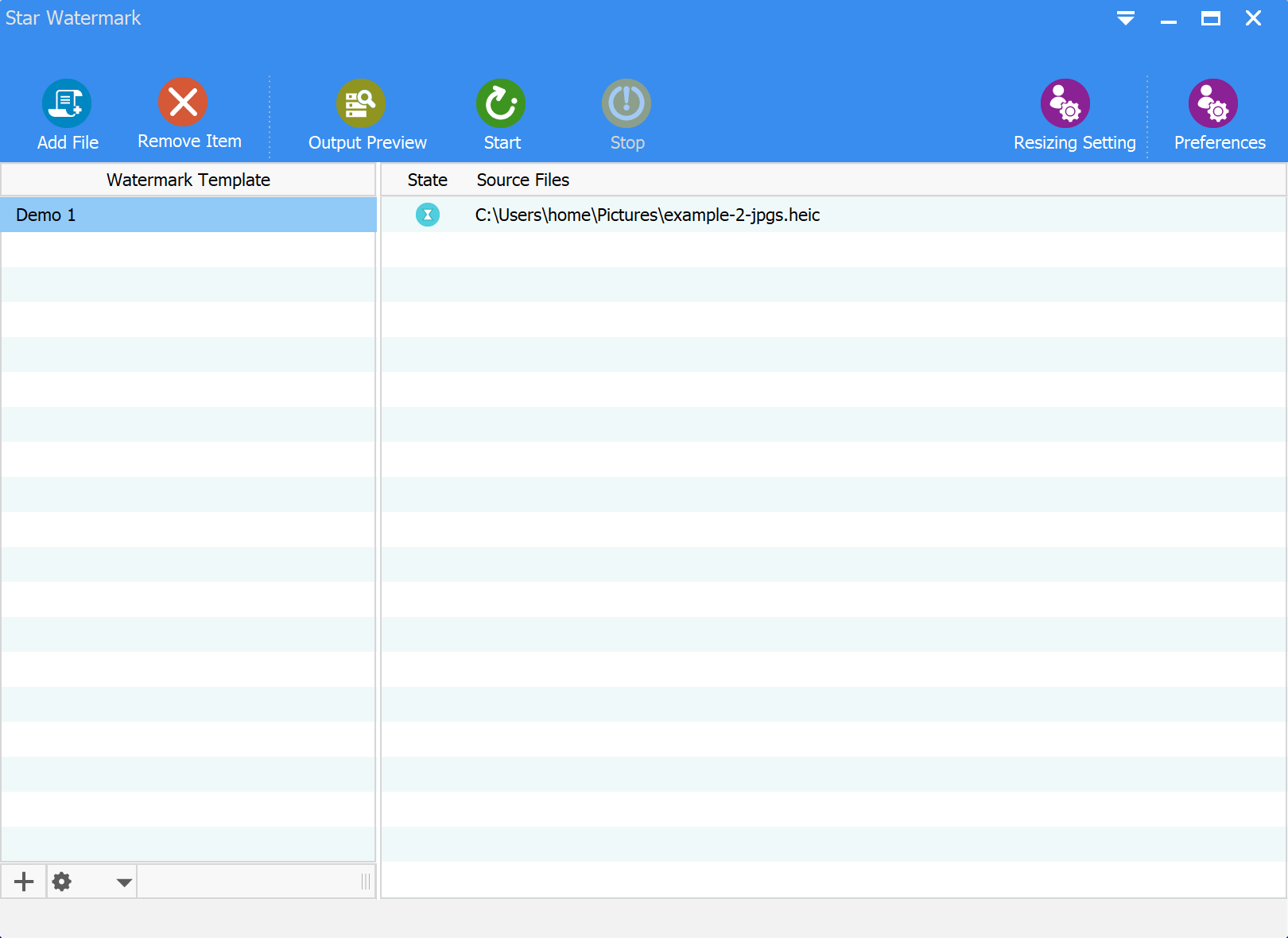Star Watermark
Picture and PDF watermark tools on Windows PC and macOS
HEIC
Introduction to the HEIC Image Format
The HEIC (High-Efficiency Image Format) is a file format commonly used for images on iOS devices. It is based on the HEIF (High-Efficiency Image Format) container format, which supports both images and image sequences. HEIC is designed to provide high image quality while significantly reducing file size compared to traditional formats like JPEG.
Differences between HEIC and HEIF:
HEIC is a specific file extension used for individual HEIF images. HEIF, on the other hand, refers to the container format that can hold multiple images or image sequences. HEIF offers more flexibility and advanced features compared to HEIC alone.
Advantages of HEIC Compression Algorithm:
The HEIC compression algorithm provides several advantages over JPEG:
- Better Compression: HEIC can achieve higher compression ratios while maintaining excellent image quality, resulting in smaller file sizes.
- Improved Image Quality: HEIC supports a wider color gamut, allowing for more accurate and vibrant colors in images.
- Advanced Features: HEIC supports features like transparency, multiple images, and depth maps, providing more flexibility for image editing and manipulation.
The Limitations of HEIC Files
HEIC files, despite their advantages, have certain limitations that should be considered:
- Compatibility: HEIC files may not be widely supported across all platforms, devices, and software versions. While support for HEIC is increasing, some older devices, operating systems, and image editing software may not natively support HEIC. This can make it challenging to open, view, or edit HEIC files on certain devices or software that lack HEIC support.
- Limited Web Compatibility: HEIC files may not be universally compatible with web browsers and online platforms. Some web browsers do not have built-in support for displaying HEIC images, requiring users to convert the files to a more widely supported format like JPEG before uploading them to websites or sharing them online.
- Storage and Sharing: HEIC files, although they offer better compression efficiency, may pose challenges when it comes to storage and sharing. While they have smaller file sizes compared to JPEG at similar image quality, not all devices and platforms support HEIC. This can lead to compatibility issues when sharing HEIC files with others or transferring them to devices that do not support the format.
Converting HEIC to JPEG using Star Watermark:
To convert HEIC images to JPEG format, you can use a reliable tool like Star Watermark. Follow these steps:
- Download and install Star Watermark on your computer.
- Open Star Watermark and add the HEIC images you want to convert.
- Select the output format as JPEG.
- Configure any desired settings for image quality or resizing.
- Click the "Start" button to begin the conversion process. Star Watermark will convert your HEIC images to JPEG format.
With Star Watermark, converting HEIC images to JPEG becomes a simple and efficient process. Preserve the quality of your images while ensuring compatibility with a wider range of devices and platforms.