Star Watermark
Picture and PDF watermark tools on Windows PC and macOS
watermark
Why Watermarking is Important for Photographers and Design Artists
As a photographer, blogger, photojournalist, realtor, or design artist, it’s important to be aware of the importance of adding a watermark to your original photographs.
Protection and Branding
First of all, inserting a copyright text or logo is an effective method to discourage image theft. By having a watermark on your photos, you can make it harder for others to steal your original work. Additionally, watermarking helps with branding and getting the online exposure you need. Your watermark allows people to identify you and your brand, and if a watermarked picture goes viral, it can drive important traffic to your website and improve your online visibility.
Top 10 Windows Apps for Watermarking Photos
-
Star Watermark
Star Watermark is a user-friendly Windows application that allows you to protect your photos with personalized watermarks. It supports text and image watermarks, as well as QR codes. You can customize the watermark appearance, adjust its position and transparency, and even add special effects. Batch processing is supported, enabling you to watermark multiple photos simultaneously.
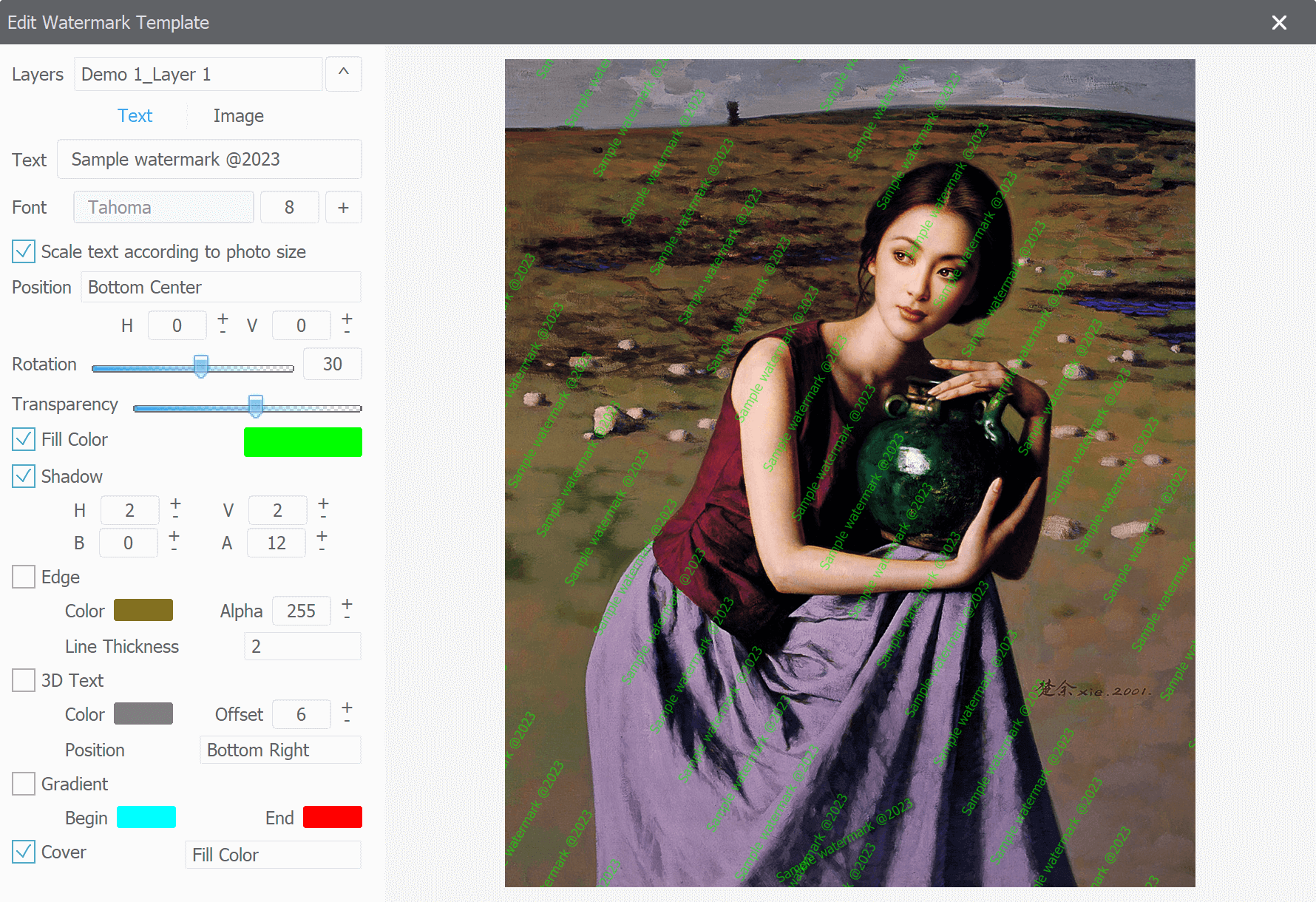
-
Paint 3D
Paint 3D is a native Windows 10 app that allows you to add a basic watermark to your photos. While it may be simple, it offers a combination of 2D and 3D tools to trigger your creativity. You can insert text or your logo and make adjustments to position, size, and rotation.
-
BatchPhoto
BatchPhoto is a Windows app that enables you to watermark multiple photos at once. You can add customizable text and logo marks, control placement, size, rotation, and apply special effects. It also offers other features like resizing, converting, and retouching photos.
-
PhotoMarks
PhotoMarks is a versatile Windows software that allows you to watermark your photos with text, logos, or QR codes. It offers a wide range of customization options, including various fonts, colors, and transparency settings. You can also batch process your images and apply watermarks in bulk.
-
iWatermark Pro
iWatermark Pro is a comprehensive watermarking tool for Windows that supports text, graphic, and QR code watermarks. It provides advanced features such as metadata editing, GPS geotagging, and EXIF data preservation. The software offers a user-friendly interface and allows for batch processing.
-
uMark
uMark is a powerful Windows application that lets you add watermarks to your photos in a quick and efficient manner. It supports text and image watermarks, as well as QR codes. With uMark, you can customize the watermark appearance, apply it in bulk, and even add special effects like bevels and shadows.
-
Watermark.ink
Watermark.ink is an intuitive Windows software that allows you to protect your photos by adding watermarks. It offers a variety of watermarking options, including text, image, and QR code watermarks. You can adjust the opacity, size, and position of the watermarks, making it suitable for both single images and batch processing.
-
Arclab Watermark Studio
Arclab Watermark Studio is a feature-rich Windows program designed for adding watermarks to your photos. It supports text and image watermarks, as well as logos and QR codes. The softwareoffers advanced customization options, including font styles, sizes, and colors. You can also adjust the position, transparency, and rotation of the watermarks. Batch processing is available, making it convenient for adding watermarks to multiple photos at once.
-
Add Watermark
Add Watermark is a simple yet effective Windows app for adding watermarks to your photos. It offers text and image watermarking options, with the ability to customize the font, size, color, and transparency. You can easily position the watermark on your photos and apply it to multiple images at once.
-
TSR Watermark Image
TSR Watermark Image is a versatile Windows software that allows you to protect your photos by adding watermarks. It supports text, image, and logo watermarks, and offers various customization options. You can adjust the watermark's position, size, opacity, and rotation. The software also supports batch processing, making it efficient for watermarking multiple photos.