Star Watermark
Protect your photos and PDFs with easy watermarking on Mac and Windows
Add Image Watermark to PDF on Mac
Protect Your PDFs with Star PDF Watermark
Star PDF Watermark for Mac is a powerful tool to add image watermarks, such as company logos or custom graphics, to your PDF files. This guide shows you how to watermark PDFs on macOS quickly and easily, protecting your documents from unauthorized use.
Why Watermark Your PDFs?
Adding an image watermark to a PDF helps establish ownership, promote your brand, and deter unauthorized sharing. With Star PDF Watermark, you can apply watermarks to multiple PDFs in batch, customizing position, rotation, and transparency.
How to Add Image Watermarks to PDFs
Follow these steps to add image watermarks using Star PDF Watermark for Mac:
Step 1: Download and Install Star PDF Watermark
Download the free version of Star PDF Watermark from the official website and install it on your Mac.
Step 2: Create an Image Watermark Template
Launch Star PDF Watermark and click “Edit Template” to create a new watermark:
- Click “Browse” to upload your image (e.g., a logo or graphic).
- Adjust position (e.g., Center, Top Left), rotation, and transparency.
- Save the template for reuse.
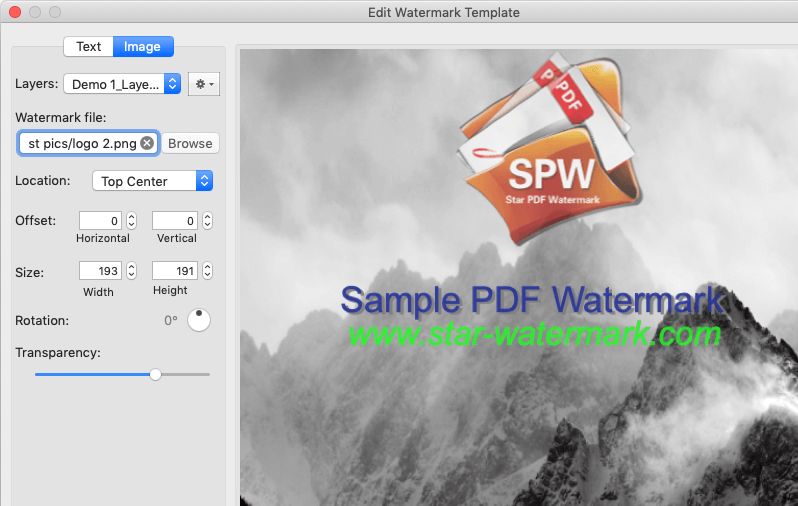
Step 3: Apply Watermark to PDFs
Import your PDF files and apply the watermark:
- Click “Add File” to import one or multiple PDFs.
- Select your image watermark template.
- Click “Output Preview” to review the watermark effect.
- Click “Processing” to apply the watermark to all selected PDFs.
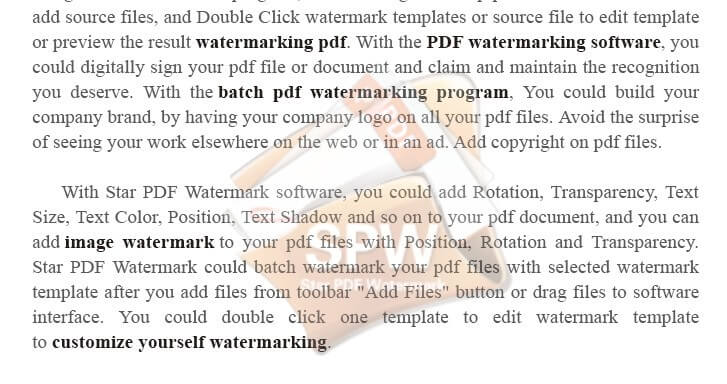
Key Features of Star PDF Watermark
- Free Version: Add text watermarks and basic batch processing.
- Paid Version: Unlock image watermarks and advanced features ($18.99, lifetime updates).
- Batch Processing: Watermark multiple PDFs simultaneously.
- Customization: Adjust watermark position, rotation, and opacity.
- macOS Compatibility: Works on macOS Ventura and earlier versions.
Frequently Asked Questions (FAQ)
- Can I add both text and image watermarks?
- Yes, the paid version allows you to add one text and one image watermark simultaneously.
- Is Star PDF Watermark free?
- The free version supports text watermarks. The paid version unlocks image watermarks and advanced features.
- What PDF formats are supported?
- Star PDF Watermark supports all standard PDF files. Check the FAQ page for details.
- Can I watermark multiple PDFs at once?
- Yes, the batch processing feature allows watermarking multiple PDFs efficiently.
Related Tutorials
Get Started Today
Protect your PDFs with Star PDF Watermark for Mac. Download now and start watermarking!
Need help? Visit our tutorials or contact support.