Star Watermark
Protect your photos and PDFs with easy watermarking on Mac and Windows
Free PDF Watermarking Tutorial
Protect PDFs with Free Star PDF Watermark for macOS
Use Star PDF Watermark for macOS to add text watermarks to your PDFs for free, safeguarding your documents from unauthorized use.
Why Watermark PDFs?
Watermarks protect your PDFs by adding unique marks like text, names, or logos, preventing unauthorized use or modification. Star PDF Watermark for macOS offers a free version for text watermarks and a paid version for advanced features like image watermarks and batch processing.
Free vs. Paid Features
| Feature | Free Version | Paid Version |
|---|---|---|
| Text Watermarks | ✔ | ✔ |
| Image Watermarks | ✖ | ✔ |
| Batch Watermarking | Limited | ✔ |
| Advanced Customization | ✖ | ✔ |
How to Use the Free Version
- Download and Install: Get Star PDF Watermark for macOS and install it.
- Add PDFs: Open the app, click "Add File," or drag and drop your PDF files.
- Create Text Watermark: Select a template (e.g., "Demo 1") and customize text, font, size, color, and position.
- Apply Watermark: Click "Processing" to add the watermark to your PDFs.
- Check Output: View watermarked PDFs in the output folder.
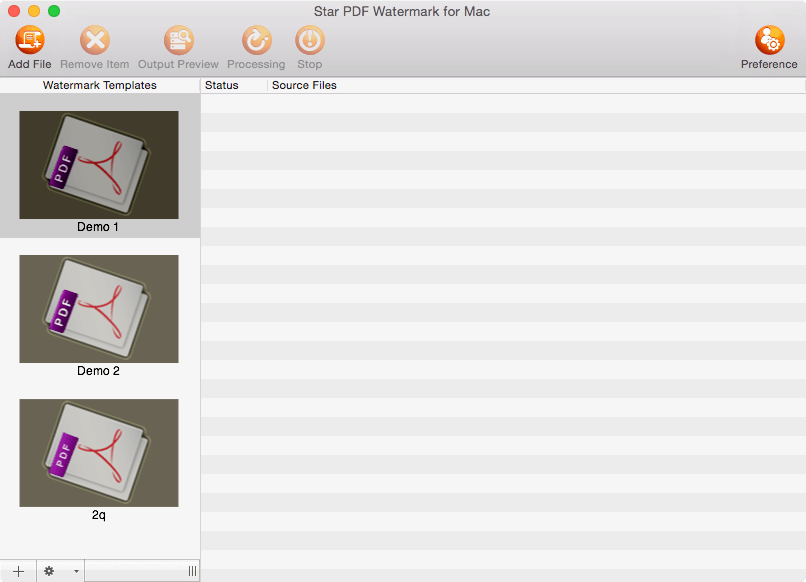
Frequently Asked Questions (FAQ)
- Is the free version enough for basic watermarking?
- Yes, the free version supports text watermarks, ideal for basic copyright protection.
- Can I watermark multiple PDFs for free?
- Limited batch watermarking is available in the free version; the paid version offers full batch support.
- How do I upgrade to the paid version?
- Visit Purchase Now to unlock all features.
- Where can I get support?
- Contact [email protected] for help.
Get Started Now
Protect your PDFs with Star PDF Watermark for macOS.
Need help? Contact [email protected].