Star Watermark
Image, Video, and PDF Watermark Tools for Windows and macOS
How to Watermark PDFs on Mac
Protect Your PDFs with Star PDF Watermark Free
Star PDF Watermark for Mac is a free tool to watermark PDFs on Mac, adding text or image stamps to protect your files from unauthorized use. This tutorial explains what watermarks are and how to apply them effectively.
What is a Watermark?
A watermark is a visible text or logo overlay on a PDF that identifies ownership or restricts use (e.g., “Confidential”). It discourages theft by making unauthorized use traceable. Star PDF Watermark Free supports batch watermarking for multiple PDFs.
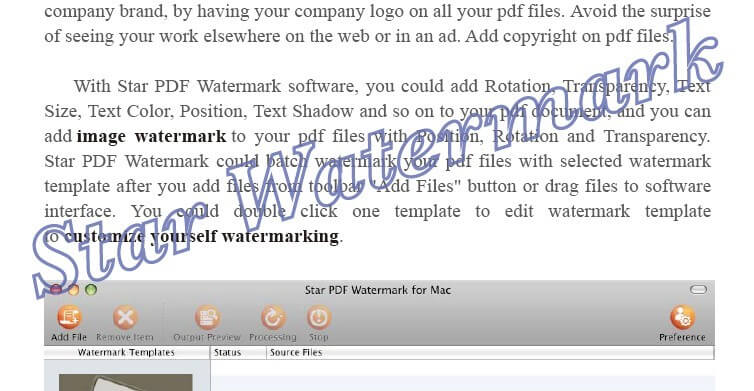
How to Watermark a PDF on Mac
- Download Software: Install Star PDF Watermark Free.
- Create Template: Open the software and create a text or image watermark template. Adjust font, size, position, or transparency.
- Apply Watermarks: Upload PDFs, select your template, preview the effect, and process to apply watermarks.
View detailed steps in our full tutorial.
Additional Resources
Frequently Asked Questions
- Is Star PDF Watermark Free enough?
- Yes, the free version supports text watermarks; the paid version adds image watermarks.
- Can I watermark multiple PDFs at once?
- Yes, use the batch mode to process multiple files simultaneously.
- How do I ensure my watermark is visible?
- Adjust transparency and color in the template editor for optimal visibility.
Contact [email protected] for assistance.
Start Watermarking Now
Download Star PDF Watermark Free to secure your PDFs!