Star Watermark
Image, Video, and PDF Watermark Tools for Windows and macOS
Why Choose Star PDF Watermark for Mac
Top Reasons to Choose Star PDF Watermark for Mac
Star PDF Watermark for Mac is a leading free PDF watermark software designed to protect your PDF files with ease. Whether you're securing legal documents, branding marketing materials, or labeling file status, our tool offers powerful features and an intuitive interface. Here’s why it stands out.
Protect Your Copyrights with Visible Watermarks
Add text or image watermarks (e.g., company logo, name, or website) to protect PDF with watermark. Prevent unauthorized copying or use of your documents. Use cases include:
- Legal Contracts: Mark agreements as “Confidential” to deter misuse.
- Marketing eBooks: Embed your brand logo for visibility.
- Personal Files: Secure sensitive PDFs before sharing.
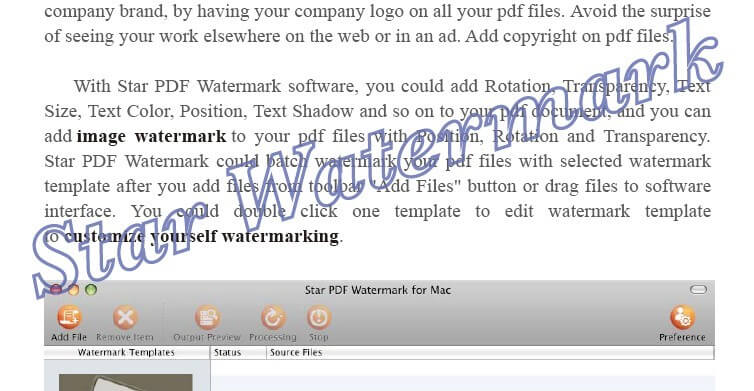
Label PDF File Status
Use watermarks to indicate file status, such as “Draft,” “Original,” or “Copy.” This is ideal for organizing documents or communicating their purpose. Our software supports customizable text watermarks for easy labeling.
Versatile Watermark Types
- Text Watermarks: Add names, dates, or email addresses with customizable fonts, sizes, and colors.
- Image Watermarks: Use logos or photos in various formats (available in paid version).
- Combined Watermarks: Combine text and images for a professional look.
Check our text watermark tutorial or image watermark guide.
Powerful Customization Options
Design watermarks with precision:
- Adjust font, size, color, style, shadow, and edges.
- Position watermarks anywhere on the page using Location and Offset settings.
- Rotate watermarks to any angle.
- Set transparency for subtle or bold effects.
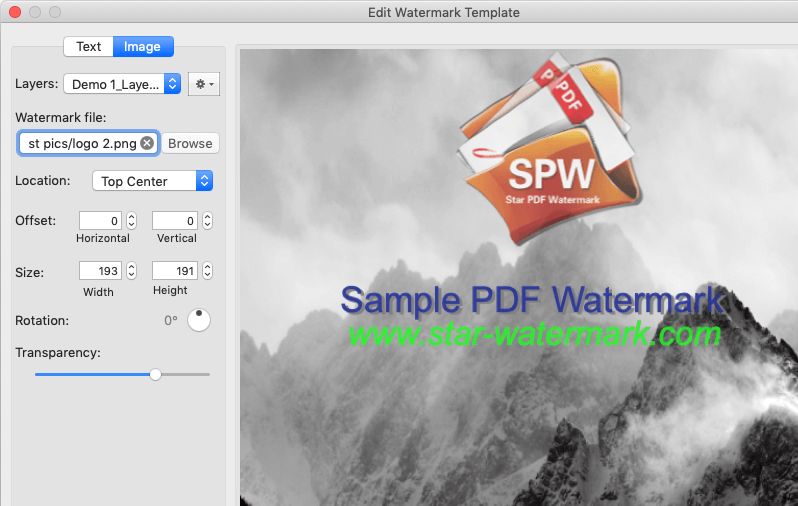
Batch Watermarking to Save Time
With batch watermark PDF Mac support, process multiple PDFs at once. Apply pre-designed templates or custom watermarks to save time while maintaining high quality.
User-Friendly Interface
Enjoy a clean, intuitive interface with drag-and-drop functionality and double-click template editing. Perfect for beginners and professionals alike.
Affordable and Free Options
The free version supports text watermarks, while the paid version ($19.95, lifetime updates) adds image watermarks. Both are cost-effective compared to competitors like Adobe Acrobat.
Frequently Asked Questions
- Is Star PDF Watermark for Mac free?
- Yes, the free version supports text watermarks. The paid version adds image watermarking.
- Can I watermark multiple PDFs at once?
- Yes, our software supports batch watermark PDF Mac for efficient processing.
- How secure are the watermarks?
- Watermarks are embedded, making them difficult to remove without specialized tools.
Need help? Contact [email protected] or visit our tutorials.
Get Started Today
Protect your PDFs with Star PDF Watermark for Mac – free, powerful, and easy to use!