Star Watermark
Protect your photos and PDFs with easy watermarking on Mac and Windows
How to Bypass Windows SmartScreen for Star Watermark - Safety Guide
Safely Run Star Watermark on Windows
When installing or running Star Watermark for Windows or Star PDF Watermark, you may encounter warnings from Windows SmartScreen or User Account Control (UAC). These warnings occur because the software lacks a digital signature certificate, which is costly to obtain. Rest assured, Star Watermark is 100% safe and clean. This guide explains why these warnings appear and how to bypass them safely.
Why Do SmartScreen and UAC Warnings Appear?
Windows SmartScreen and UAC are security features designed to protect your PC from unrecognized apps:
- SmartScreen: Flags apps from unknown publishers without a digital signature.
- UAC: Prompts for permission when an app requests administrative access.
Star Watermark does not include a digital signature due to the high cost (hundreds of dollars annually). This does not affect the software’s safety. We guarantee that Star Watermark and Star PDF Watermark are secure and free from malware.
How to Bypass SmartScreen and UAC Warnings
Scenario 1: SmartScreen Warning
If you see the message: “Windows protected your PC. Windows SmartScreen prevented an unrecognized app from starting,” follow these steps:
- Click More info on the SmartScreen warning.
- Click Run anyway to proceed.
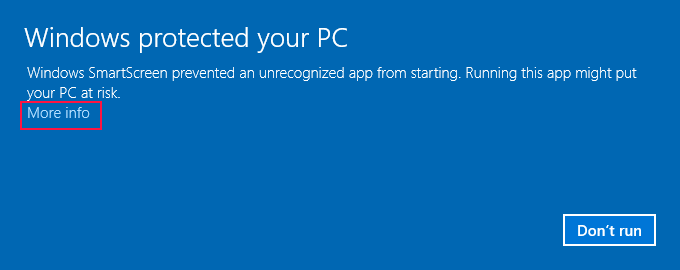
SmartScreen Warning
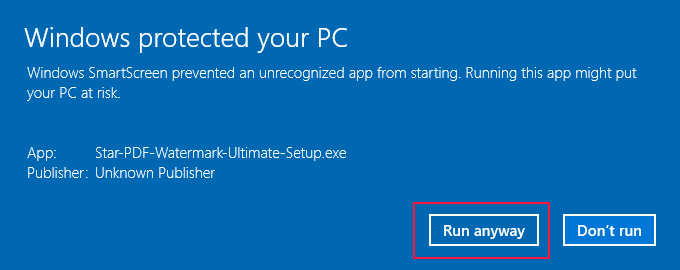
Click 'Run anyway'
Scenario 2: UAC Warning
If you see a UAC prompt: “Do you want to allow this app from an unknown publisher to make changes to your device?” follow this step:
- Click Yes to grant permission and start Star Watermark.
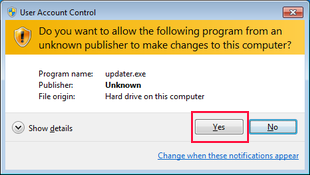
UAC Prompt
Tips for Safe Installation
- Download from official sources: Always download Star Watermark from our official website to ensure safety.
- Verify the installer: Check the file name (e.g., `StarWatermarkSetup.exe`) matches our official release.
- Contact support: If you’re unsure about a warning, reach out to support for assistance.
- Update Windows: Ensure your Windows system is up-to-date to minimize false positives.
Frequently Asked Questions (FAQ)
- Is Star Watermark safe to use despite the warnings?
- Yes, Star Watermark is 100% safe and clean. The warnings appear due to the absence of a digital signature, not because of security issues.
- Why doesn’t Star Watermark have a digital signature?
- Digital signatures are expensive (hundreds of dollars annually). To keep costs low, we do not purchase one, but our software is thoroughly tested for safety.
- Will bypassing SmartScreen affect my PC’s security?
- No, bypassing the warning for Star Watermark is safe as long as you download from our official site.
- Can I disable SmartScreen entirely?
- We don’t recommend disabling SmartScreen, as it protects against unrecognized apps. Instead, bypass the warning for Star Watermark as shown above.
Get Started with Star Watermark
Ready to watermark your photos and PDFs? Download Star Watermark for Windows and follow the steps above to bypass warnings safely!
Need help? Visit our tutorials or contact support.