Star Watermark
Image, Video, and PDF Watermark Tools for Windows and macOS
Free PDF Watermark Software
Protect Your PDFs with Star PDF Watermark
Star PDF Watermark for Windows is a free PDF watermark software that helps you protect PDF with watermark by adding text watermarks. It supports batch watermark PDF Windows for efficient processing, making it ideal for securing documents. Trusted by over 1M users and certified by Softpedia!
Why Use PDF Watermark Software?
PDFs are widely shared online, but without protection, they can be misused or altered. Adding a watermark (e.g., text, website URL, or company name) ensures your PDFs remain secure and credited to you. Use cases include:
- Legal Documents: Add “Confidential” to protect sensitive contracts.
- Marketing Materials: Embed your brand name to promote recognition.
- Personal Files: Prevent unauthorized use with custom text.
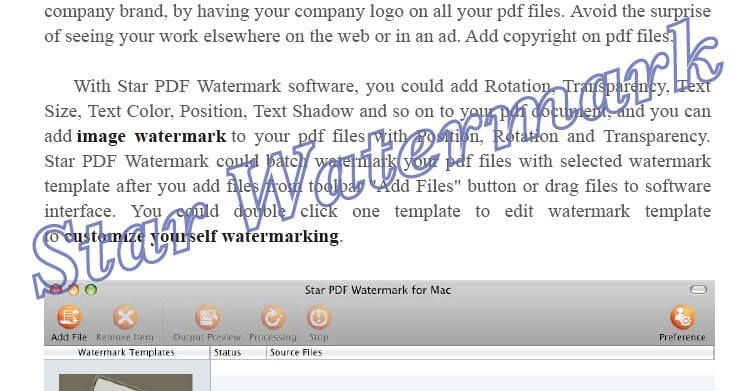
Key Features
- Free Version: Add text watermarks to PDFs with customizable size, color, and position.
- Paid Version: Unlock image watermarks, advanced effects (shadow, edge), and multi-layer support.
- Batch Processing: Watermark multiple PDFs at once, saving time.
- User-Friendly: Intuitive interface for beginners and professionals.
Download the free version or upgrade for advanced features on our purchase page.
How to Add a Watermark
- Download and install Star PDF Watermark for Windows.
- Open the software and click “Add File” to import your PDF.
- Enter your text watermark (e.g., “Confidential” or your name) and adjust settings (size, color, angle).
- Click “Output Preview” to check the result.
- Click “Processing” to apply the watermark.
Need more details? Check our quick start tutorial.
Frequently Asked Questions
- Is the software safe to use?
- Yes, certified by Softpedia as 100% clean. Ignore Windows SmartScreen warnings, as we don’t use costly certificates.
- Does it support Windows 11?
- Yes, fully compatible with Windows 11, 10, 8, and 7.
- Can I add image watermarks?
- Image watermarks are available in the paid version. The free version supports text only.
- Does it support batch watermarking?
- Yes, you can batch watermark PDF Windows with multiple files.
Need help? Contact [email protected] or visit our tutorials.
Get Started Today
Protect your PDFs with Star PDF Watermark for Windows. Start for free now!
Download Now Purchase Now View Gallery