Star Watermark
Picture and PDF watermark tools on Windows PC and macOS
Add Copyright Symbol to Photos as Watermark
How to Add a Copyright Symbol to Photos with Star Watermark for Mac
Protect your images with a copyright symbol (©) using Star Watermark for Mac, a free offline watermarking tool. It’s simpler than Photoshop and supports batch processing.
-
Download and Launch Star Watermark
Download Star Watermark, launch it, and open a watermark template. See this guide for template creation.
-
Add Copyright Symbol
Copy the copyright symbol (©) and your text into the Text tab. Customize font, color, size, and position (e.g., bottom left). Press Enter to apply.
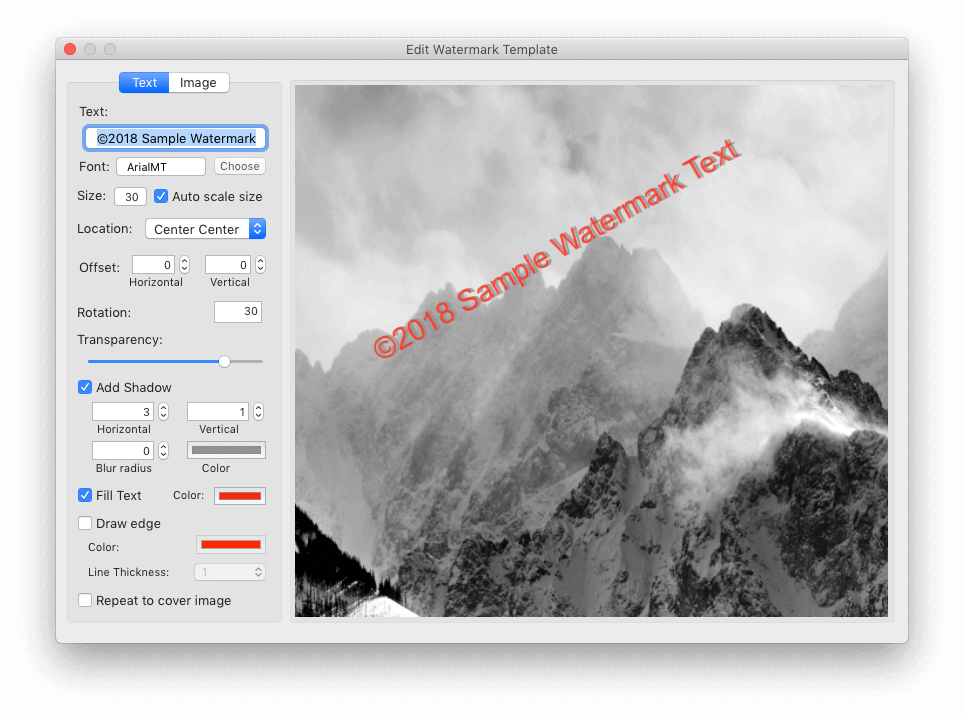
-
Preview and Save
Preview the watermarked image and process to save. Output files have a '_new' suffix in the original directory.
