Star Watermark
Picture and PDF watermark tools on Windows PC and macOS
Add Gradient Text Watermark
How to Add Gradient Text Watermarks with Star Watermark Ultimate for Mac
Create stunning gradient text watermarks with Star Watermark Ultimate for Mac. This offline tool supports batch processing and advanced styling.
-
Open Watermark Template
Launch Star Watermark and edit a template. See this guide for basics.
-
Apply Gradient Color
In the Text tab, enable Gradient Color. Set start/end colors and angle for a professional look.
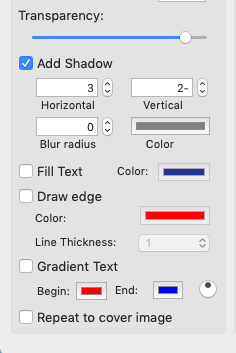
-
Preview and Save
Preview your gradient watermark and process to save images with '_new' suffix.

Why Use Gradient Text Watermarks?
Enhanced Visual Appeal
Gradient text watermarks add depth and dimension to your images, making them more visually appealing than flat color watermarks. This professional touch helps your branding stand out while maintaining copyright protection.
Brand Recognition
Using your brand colors in a gradient effect creates a memorable visual identity. Consistent use across your photo library helps build brand recognition and reinforces your professional image.
Customization Options
With Star Watermark Ultimate, you can create linear or radial gradients, adjust color stops, and control the angle for precise visual effects. This flexibility allows you to match any design aesthetic.
Professional Results
Unlike basic watermark tools, Star Watermark Ultimate provides professional-grade gradient effects that blend seamlessly with your images, ensuring your watermarks enhance rather than detract from your photos.
Advanced Gradient Techniques
Multi-Color Gradients
Go beyond simple two-color gradients by adding multiple color stops. Create rainbow effects or match complex brand color schemes with precision.
Transparency Control
Fine-tune the opacity of your gradient watermark to ensure it's visible enough for copyright protection while remaining unobtrusive to viewers.
Angle Optimization
Experiment with different gradient angles to complement your image content. Horizontal gradients work well for landscape photos, while vertical gradients suit portrait orientations.
Batch Processing Benefits
Apply consistent gradient watermarks to entire photo collections with a single template. Save hours of manual work while maintaining professional quality across all images.
Tips for Perfect Gradient Watermarks
- Contrast is Key: Ensure your gradient colors contrast sufficiently with your image backgrounds for visibility.
- Subtlety Matters: Avoid overly bright gradients that distract from your main subject.
- Position Thoughtfully: Place gradient watermarks in areas of your image with consistent color or texture.
- Test Different Angles: Try various gradient angles to find the most harmonious effect.
- Match Your Brand: Use brand colors in your gradients for consistent visual identity.
Common Questions About Gradient Watermarks
Do gradient watermarks work on all image types?
Yes, gradient text watermarks work on JPEG, PNG, BMP, and TIFF files. The effect is particularly striking on photos with smooth color transitions.
Can I use gradient watermarks for commercial purposes?
Absolutely. Gradient watermarks are ideal for professional photographers, designers, and businesses looking to protect their work while maintaining a polished appearance.
Is the Ultimate version required for gradient watermarks?
Yes, gradient text effects are an advanced feature available only in Star Watermark Ultimate. The free version supports basic text watermarks with solid colors.
How do gradient watermarks affect file size?
Gradient watermarks have minimal impact on file size. The effect is applied during processing without significantly increasing output file dimensions.
Additional Resources
How to Add Text Watermarks to Photos
How to Add Image Watermarks to Photos