Star Watermark
Picture and PDF watermark tools on Windows PC and macOS
Free Batch Watermark Software
Protect Your Photos with Star Watermark Free for Mac
Star Watermark Free for Mac is a powerful tool to batch watermark photos without cost. Ideal for photographers and small businesses, the free version lets you add text or image watermarks to multiple photos, ensuring copyright protection. While it has some limitations compared to the Pro version, it’s perfect for basic watermarking needs.
Why Use Star Watermark Free?
The free version supports batch processing, allowing you to watermark dozens of photos at once with a simple text or logo. It’s user-friendly, compatible with macOS 10.15+, and requires no advanced skills, unlike complex tools like Photoshop.
-
Download Star Watermark Free
Download the free version and install it on your Mac.
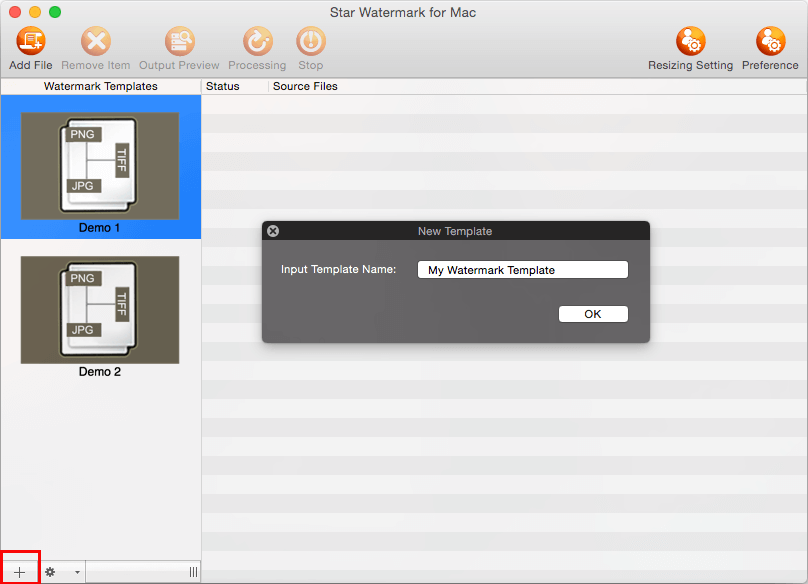
-
Create a Simple Watermark
Launch the app, select a template (e.g., "Demo 1"), and customize it with text (e.g., “© YourName”) or a logo image.
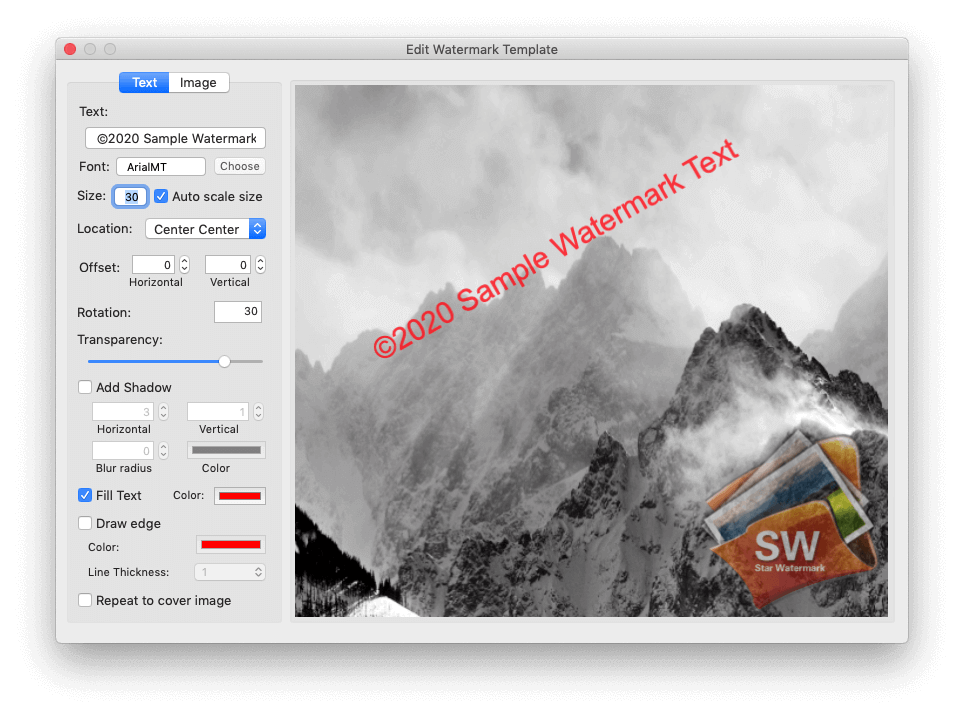
Tip: The free version supports basic text and image watermarks but lacks advanced effects like shadows.
-
Add Photos for Watermarking
Click “Add Files” or drag multiple photos into the interface. The free version supports up to 50 photos per batch.
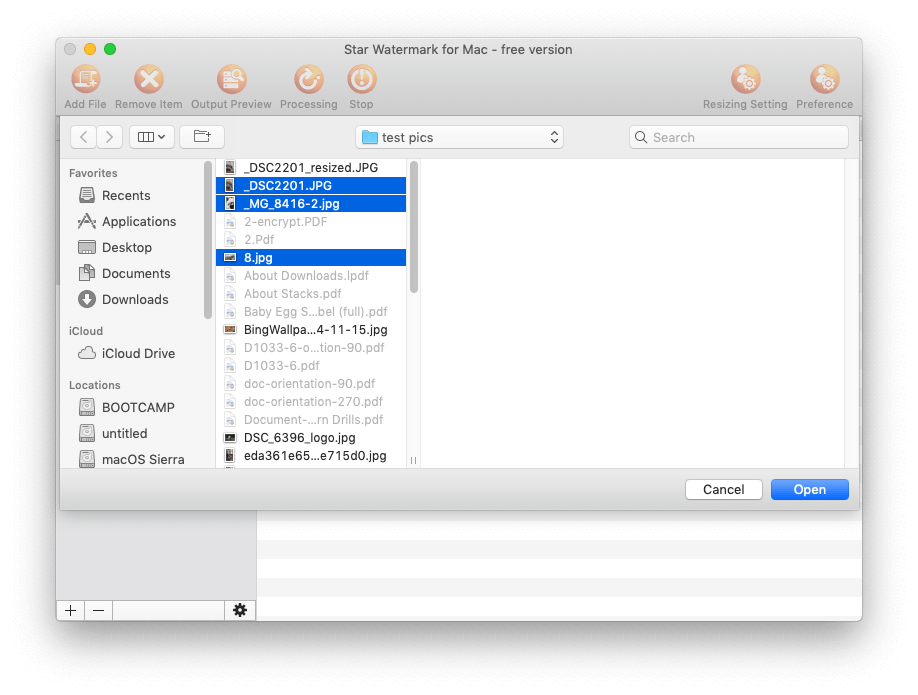
-
Preview and Process
Click “Output Preview” to review the watermark placement. Click “Process” to apply watermarks to all photos.

-
Save Watermarked Photos
Photos are saved with a “_new” suffix (e.g., “photo_new.jpg”) in the original directory.

Download Free Now Upgrade to Pro View Screenshots
Frequently Asked Questions
What’s the difference between Free and Pro versions? The free version supports basic text and image watermarks for up to 50 photos per batch, while the Pro version offers advanced effects (e.g., shadows, rotation) and unlimited batch processing.
Is the free version safe to use? Yes, Star Watermark Free is verified by Softpedia and other platforms, ensuring no malware. See our awards.
Can I use the free version commercially? Yes, but for professional use with advanced features, we recommend upgrading to the Pro version.
For more help, visit our Support Center or Contact Us.