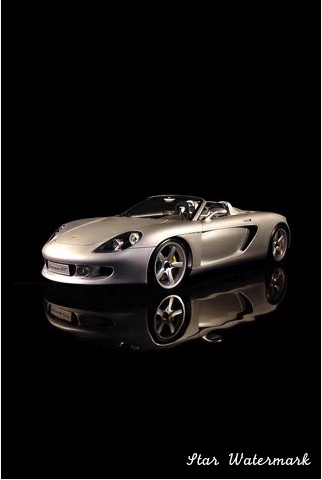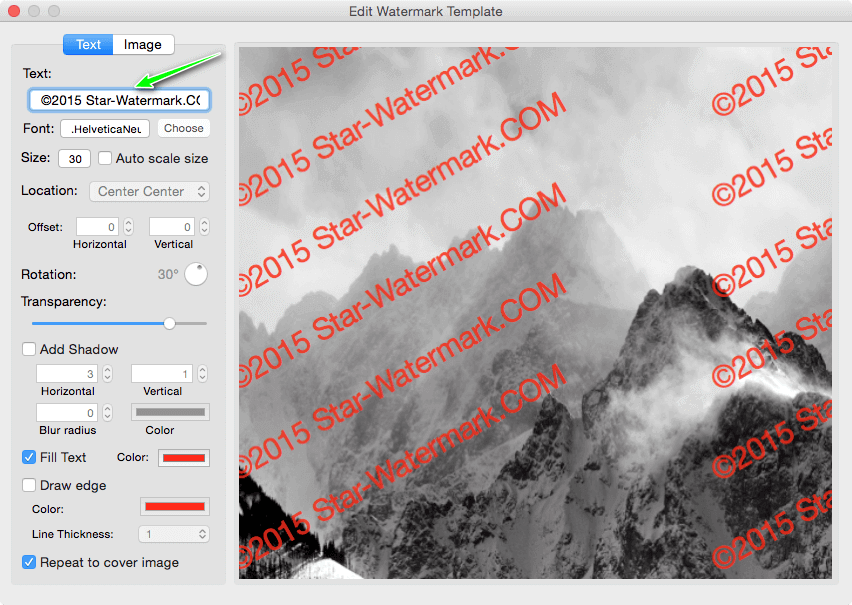Star Watermark
Protect your photos and PDFs with easy watermarking on Mac and Windows
Add Watermarks to Photos on Mac
Protect Your Photos with Star Watermark for Mac
Watermarking is a powerful way to protect your digital photos from unauthorized use. Star Watermark for Mac is a free, user-friendly tool that lets you add text or image watermarks to your photos, individually or in batches. This guide explains what watermarks are and provides a step-by-step tutorial for Mac users.
What is a Watermark?
A watermark is a visible overlay, such as text, a logo, or a copyright notice, embedded on a digital photo. It serves to identify ownership and deter unauthorized use. While watermarks don’t fully prevent misuse, they make it harder for others to claim your photos as their own.
How to Add Watermarks to Photos on Mac
With Star Watermark for Mac, watermarking is simple and efficient. Follow these steps to protect your photos:
Step 1: Download and Install Star Watermark
Visit the Star Watermark website and download the free version for Mac. Install the software by following the on-screen instructions.
Step 2: Create a Watermark Template
Open Star Watermark and click "Edit Template" to design your watermark:
- Text Watermark: Add your name, © symbol, or website URL. Customize font, size, color, opacity, and rotation.
- Image Watermark: Upload a logo or graphic and adjust its size and position.
- Positioning: Drag the watermark or use alignment tools for precise placement.
Step 3: Apply Watermark to Photos
Import your photos by clicking "Add File," then:
- Select your watermark template.
- Click "Output Preview" to review the watermark effect.
- Click "Processing" to apply the watermark to one or multiple photos.
Why Choose Star Watermark for Mac?
- Free Version: Includes text watermarking and batch processing.
- Batch Processing: Watermark multiple photos at once, saving time.
- Customizable Watermarks: Adjust text, images, fonts, colors, and positions.
- macOS Compatibility: Works on macOS Ventura and earlier versions.
- Affordable Upgrade: Paid version ($18.99, lifetime updates) unlocks image watermarks and advanced features.
Frequently Asked Questions (FAQ)
- Is Star Watermark for Mac free?
- Yes, the free version supports text watermarks and batch processing. The paid version adds image watermarks and advanced features.
- What file formats are supported?
- JPEG, PNG, BMP, TIFF, and more. Visit the FAQ page for details.
- Can I watermark multiple photos at once?
- Yes, Star Watermark’s batch processing feature allows you to watermark multiple photos simultaneously.
- Is it compatible with macOS Ventura?
- Yes, Star Watermark works seamlessly on macOS Ventura and earlier versions.
Related Tutorials
- How to Add Text Watermarks
- How to Add Image Watermarks
- Batch Watermarking Photos
- Watch Star Watermark Video Tutorial
Get Started Today
Protect your photos with Star Watermark for Mac. Download now and start watermarking!
Need help? Visit our tutorials or contact support.