Star Watermark
Picture and PDF watermark tools on Windows PC and macOS
Preserve EXIF Metadata with Star Watermark
Protect Images Without Losing EXIF Metadata
Star Watermark for Mac allows you to add watermarks to images while preserving EXIF metadata, such as date, location, and camera settings. This ensures your photos retain critical information for archiving, ownership verification, and professional use. Compatible with macOS 10.15+, the free version supports JPEG and other formats.
Why Preserve EXIF Metadata?
EXIF metadata includes details like capture date, GPS coordinates, and camera settings (e.g., aperture, shutter speed). Preserving this data is crucial for:
- Ownership Proof: Verify image authenticity and ownership.
- Archiving: Track image history for professional portfolios.
- Image Quality: Ensure formats like RAW render correctly.
How to Watermark While Keeping EXIF Metadata
-
Download Star Watermark
Download Star Watermark Free and install it on your Mac.
-
Create a Watermark
Add a text or image watermark using a template. Customize its style, position, and transparency.
-
Enable EXIF Preservation
In the settings, ensure the “Preserve EXIF Metadata” option is enabled (default in free and Pro versions).
-
Apply and Verify
Process your images and check the output. EXIF data, like date and camera settings, remains intact.
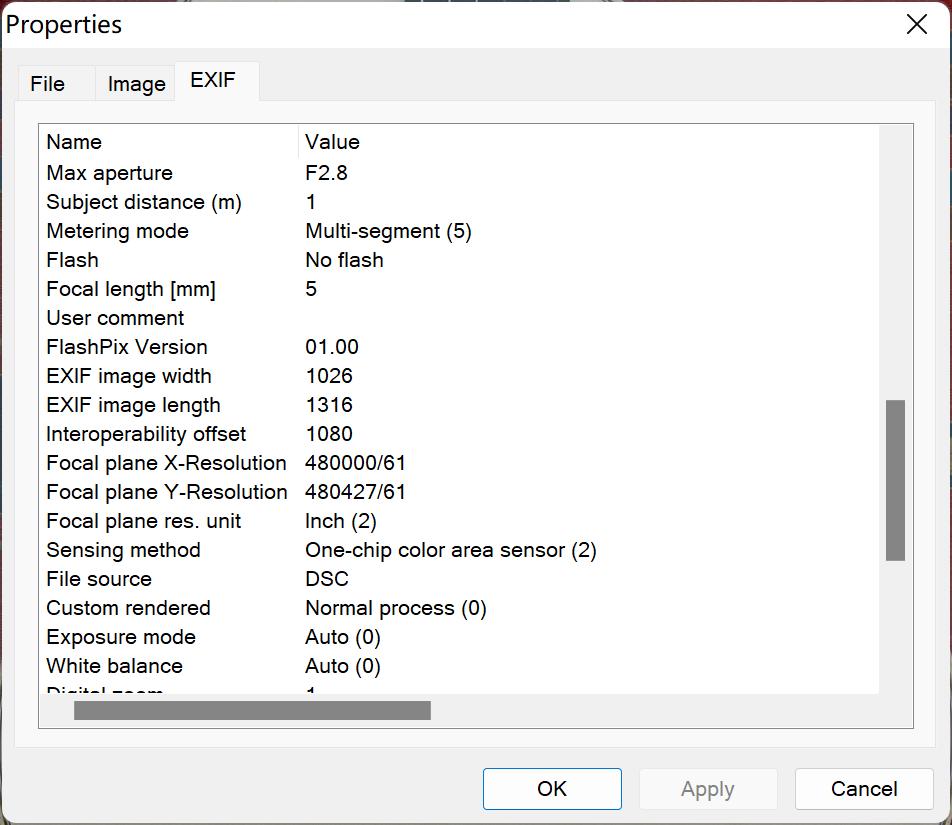
Frequently Asked Questions
Does the free version preserve EXIF? Yes, EXIF preservation is included in both free and Pro versions.
Which formats support EXIF? JPEG, TIFF, and some RAW formats are supported.
How do I verify EXIF data? Use image viewers like Preview on Mac or EXIF tools to check metadata.
For more help, visit our Support Center or Contact Us.