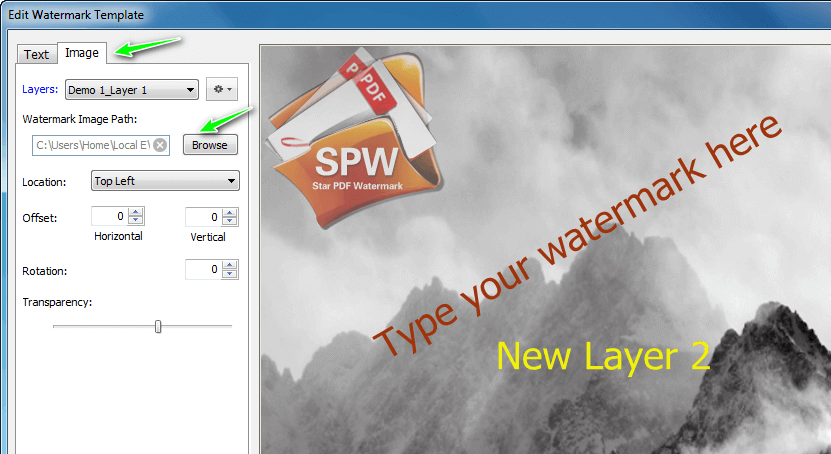Star Watermark
Image, Video and PDF watermark tools on Windows and macOS
Tutorial
Star Video Watermark for Windows Ultimate Tutorials – Add multiple watermarks to video files at one time
This tutorial we will learn how to watermark video files with Star Video Watermark for Windows Ultimate Version, add multiple watermarks to video files at a time.
If you want to sharing your video files to web,such as your blog, facebook, myspace, then you need watermark your video files, add watermark to your video files can protect your video Files,it show this is your video Files, belongs to you! And add multi watermarks at a time is a great way, it can save you lot time.As this reason we released Star Video Watermark for Windows Ultimate Version!
The Unique function of Star Video Watermark for Windows Ultimate Version is could add multiple watermarks, it could add more text watermarks and image watermarks to video files!
How to watermark video Files with Star video Watermark for Windows Ultimate Version? It’s very easy. Following we will add Multi text watermarks to video Files,
Step 1: First we need Download and Purchase Star video Watermark for Windows Ultimate Version, then install.
Step 2: Launch Star video Watermark for Windows Ultimate Version, then edit template or creat a new template, our software default layer is 2 layers,see following picture, choose Demo 1_Layer 1, you can edit layer 1, choose Demo 1_Layer 2, you can edit layer 2.
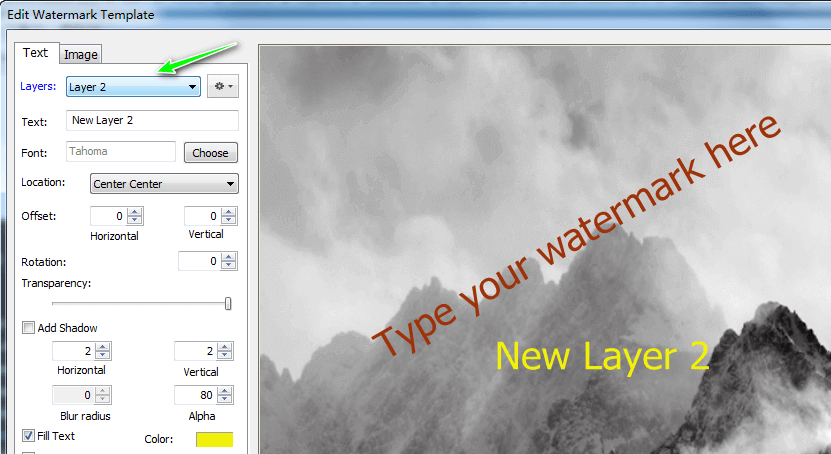
Maybe you will ask if I can add more layers? Yes! Of course You can add more watermarks with Star video Watermark for Windows Ultimate Version, see the picture, use “Add Layer” button, you could add more layers, and you can remove the layer that you did before or rename your layer! Each Layer is independent, you can edit them independent, for each layer, you can edit text content, font, size, location,rotation, transparency,text shadow,text Color etc. How to edit, you can reference Star video Watermark Free version: How to add Text Watermarks to video Files with Star video Watermark software?>>>
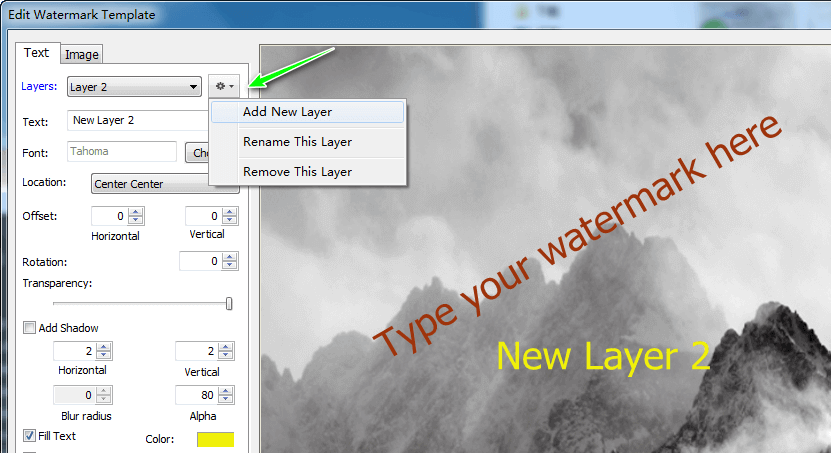
Step 3: After you complete edit template, then you can add watermarks to video Files, Click Add File button, choose your photo and template, Click Output Preview button, see if this watermarks effect is ok. If ok, click Processing button, then add Multi text watermarks to video Files successful.
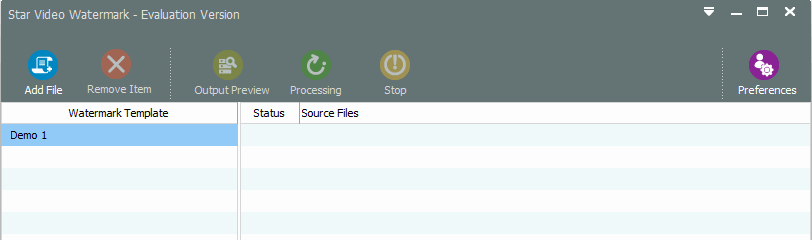
How to add multiple image watermarks to video Files at a time?
It’s the same as add Multi text watermarks to video Files. You can add more layers, for each layer, you can choose a image, edit location,rotation and transparency. How to edit, you can reference Star video Watermark Free version: How to add photo Watermarks to video Files with Star video Watermark for Windows?>>>
You can also add text watermarks and image watermarks together!