Star Watermark
Protect your photos and PDFs with easy watermarking on Mac and Windows
Why Choose Star Watermark for Mac
The Best Free Watermark Software for Mac
Star Watermark for Mac is a powerful, user-friendly tool to protect your photos with text and image watermarks. Whether you’re a photographer, artist, or business owner, here’s why Star Watermark stands out.
Key Features of Star Watermark for Mac
- Copyright Protection: Add visible watermarks (e.g., your name, logo, or website) to prevent unauthorized use.
- Label Photos: Mark photos with dates, names, or locations for personal or professional use.
- Flexible Watermark Types: Supports text, image, or combined text and image watermarks.
- Batch Processing: Watermark multiple photos at once, saving time.
- Advanced Customization: Adjust font, size, color, transparency, rotation, and position.
- Supported Formats: Works with JPEG, PNG, BMP, TIFF, and more.
- User-Friendly Interface: Drag-and-drop functionality and double-click template editing.
- Affordable: Free version for basic needs; paid version ($18.99, lifetime updates) for advanced features.
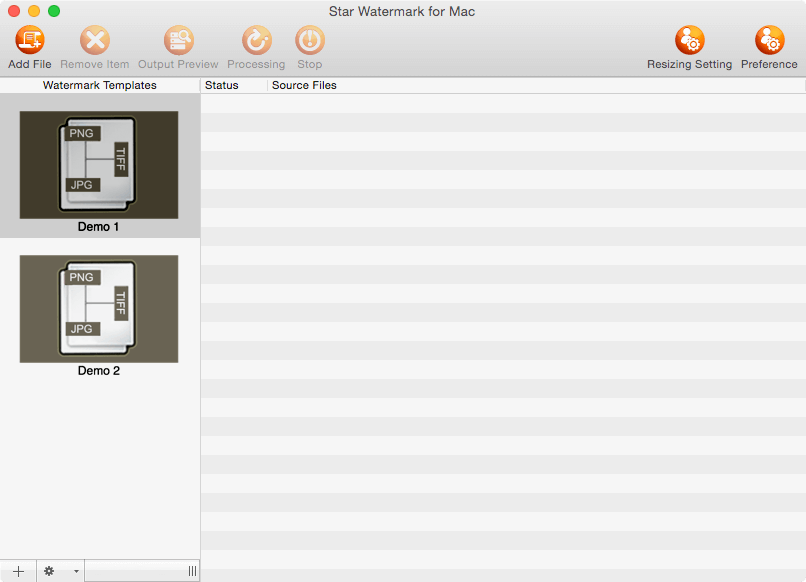
Star Watermark Interface
Comparison: Free vs. Paid Version
| Feature | Free Version | Paid Version ($18.99) |
|---|---|---|
| Text Watermarks | ||
| Image Watermarks | ||
| Batch Processing | ||
| Gradient Text (Ultimate) | ||
| Lifetime Updates |
Why Users Love Star Watermark
- Ease of Use: Intuitive design for beginners and pros.
- Speed: Fast batch processing with high-quality output.
- Compatibility: Supports macOS Ventura and earlier versions.
- Cost-Effective: Free version meets basic needs; paid version is budget-friendly.
Frequently Asked Questions (FAQ)
- Is Star Watermark for Mac free?
- Yes, the free version supports text watermarks and batch processing. The paid version adds image watermarks and advanced features.
- Can I add both text and image watermarks?
- Yes, with the paid version, you can combine text and image watermarks in one template.
- What file formats are supported?
- JPEG, PNG, BMP, TIFF, and more. See the FAQ page for details.
- Is it compatible with macOS Ventura?
- Yes, Star Watermark works seamlessly on macOS Ventura and earlier.
Related Tutorials
- How to Add Text Watermarks
- How to Add Image Watermarks
- Batch Watermarking Photos
- Watch Star Watermark Video Tutorial
Get Started Today
Protect your photos with Star Watermark for Mac. Download now and explore its powerful features!
Need help? Visit our tutorials or contact support.